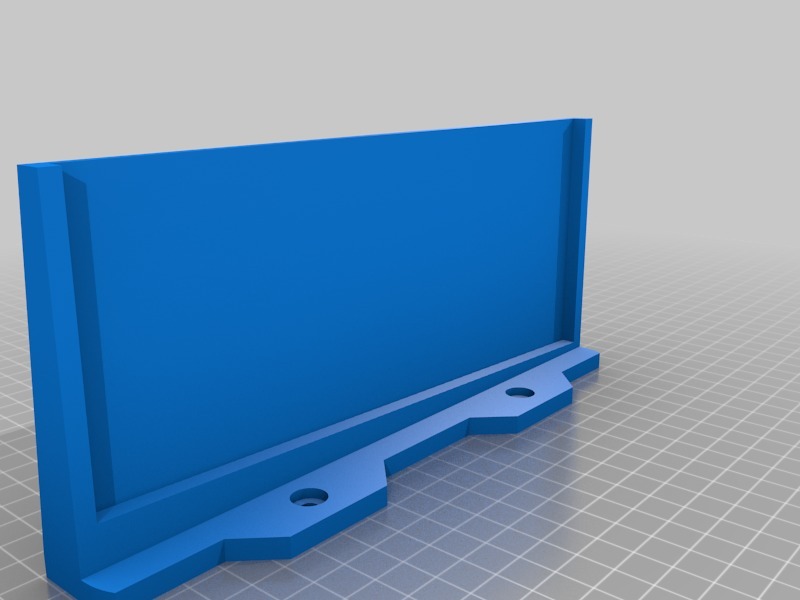
Arris TG3452 Wall Mount Stand (Left Orientation)
thingiverse
Do you have an Arris TG3452? Do you normally hang your routers on your wall in your wire closet? Have you discovered that manufacturers these days seem to think cutting 2 holes in their back-plate to accommodate wall-hanging is too much to ask? Behold! A simple stand. This is a quick stand design to hold an Arris TG3452 modem on the wall. It is oriented to hang the modem on a wall to your left (Left Orientation). As the base of the TG3452 is trapezoidal, if you want to mount this on the right hand side, you will need to mirror the STL in your slicer. Printed on a Taz 6 with a 1.75mm filament (YES - It's true!) using IT Works 3D Titan Aero Pro head (https://itworks3d.com/)
With this file you will be able to print Arris TG3452 Wall Mount Stand (Left Orientation) with your 3D printer. Click on the button and save the file on your computer to work, edit or customize your design. You can also find more 3D designs for printers on Arris TG3452 Wall Mount Stand (Left Orientation).
