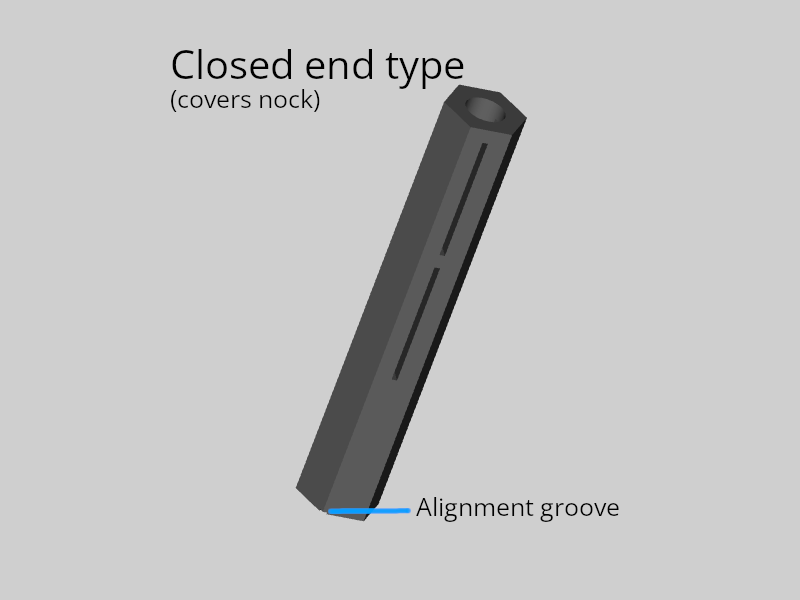
Arrow fletching marking jig (parametric)
prusaprinters
<h3>Why?</h3><p>This is a small tool made for sliding onto your arrows so you can use a mechanical pencil or marker to draw lines for attaching stick-on type fletchings, such as XSWings, Spin Vanes, Spinwings etc.</p><h4>Parametric</h4><p>There are two example STLs included, but the intended use is opening the OpenSCAD file and changing the settings to suit your arrows and preference. All options are editable:</p><ul><li>Arrow shaft diameter</li><li>Outer diameter</li><li>Length of marking grooves</li><li>Width of marking grooves</li><li>Number of marking grooves</li><li>Thickness of support between marking grooves</li><li>Open or closed type base</li><li>Nock aligner height and width</li><li>Length of base before first marking groove starts</li></ul><p>There are comments next to each parameter in the .scad file explaining their use.</p><h4>There is a choice of open or closed type:</h4><p><strong>Open type</strong> is for sliding on from the pile end, where nocks are significantly wider than shaft diameter, or where alignment with the nock direction isn't critical, ie: you have pin nocks and can rotate them to suit afterwards. There is a groove marked in the bottom of the jig if you wish to line up with your nocks anyway.</p><p><strong>Closed type</strong> is for when you cannot rotate your nocks freely. You can choose to have a nock aligner in the bottom of the jig onto which you push the nock as if it were the string, ensuring correct alignment.</p>
With this file you will be able to print Arrow fletching marking jig (parametric) with your 3D printer. Click on the button and save the file on your computer to work, edit or customize your design. You can also find more 3D designs for printers on Arrow fletching marking jig (parametric).
