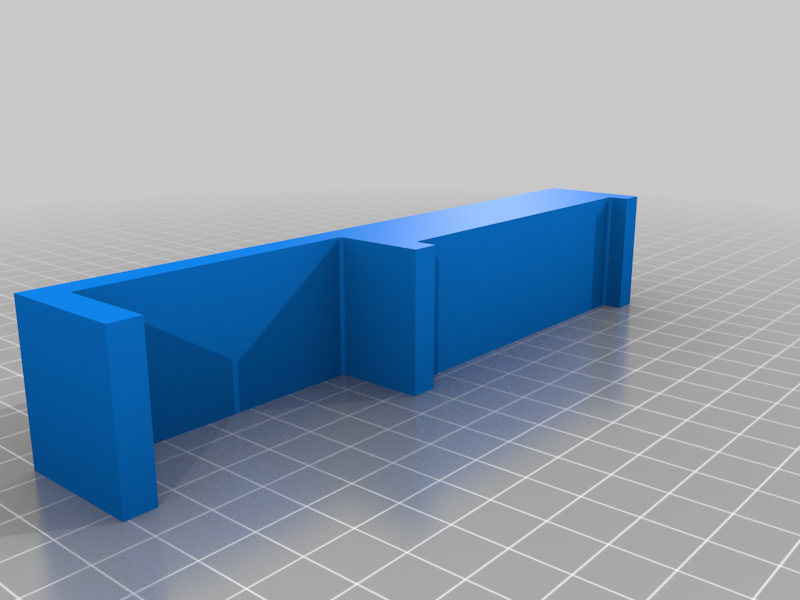
Artillery Sidewinder Dual-Z Alignment Tool
thingiverse
I mainly built this for myself to ensure my dual Z screws on my Artillery Sidewinder X2. This will work for any printer where the X Axis is a 60x20 extrusion size like X1, Genius, etc. I made these brackets to assist with aligning the gantry with the base. You push each bracket onto the gantry ensuring it it pushed on square and being careful not to pinch the belt on the underside. After printing I suggest you check the two brackets are dimensionally the same so before using. The bottom of the bracket should sit on the bottom extrusion metalwork (it should fit in between any slot fillers if fitted as per the photos). Each bracket should meet the bottom extrusion at the same time as the gantry is lowered, if not the gantry needs to be re-aligned either by adjusting the rollers/bracketry or the z-rods (if using dual z-rods).
With this file you will be able to print Artillery Sidewinder Dual-Z Alignment Tool with your 3D printer. Click on the button and save the file on your computer to work, edit or customize your design. You can also find more 3D designs for printers on Artillery Sidewinder Dual-Z Alignment Tool.
