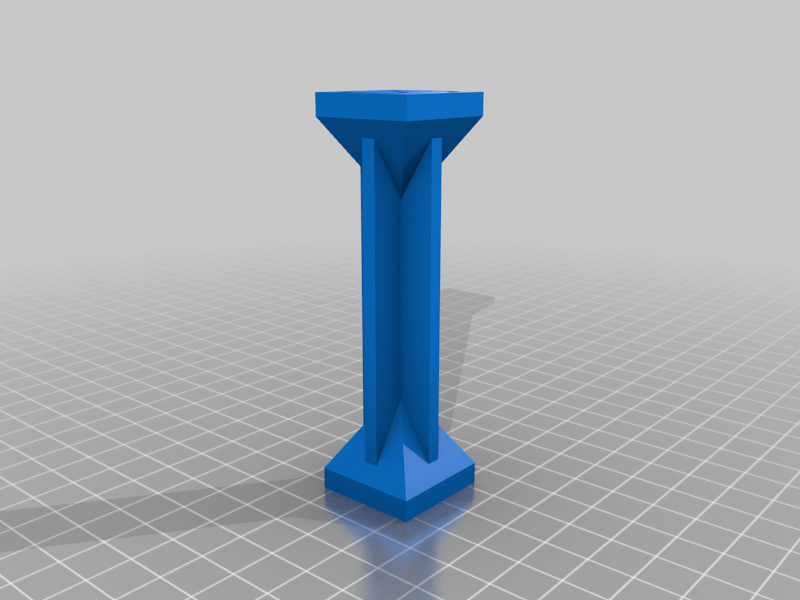
Artillery Sidewinder X1 Z Level Block / Tower
thingiverse
Human: 90x25x25mm leveling blocks / towers These are used to level the X-carriage bar on the Z axis of the Artillery Sidewinder X1 before homing and manual bed leveling. It is possible to do this with one, but two are recommended. To use: 1. Raise your z-axis 15-20mm from home position. 2. Turn off motors. 3. Loosen one side's Z sync belt. 4. Move extruder to X axis center by hand. 5. Insert blocks underneath x-axis rail. 6. Manually turn threaded rods until the X-carriage bar is snug on both sides. Do not overtighten your Z sync belt. 7. Tighten your Z sync belt without turning threaded rod. The belt should be snug but not skip teeth. Do not overtighten your Z sync belt. 8. Use motors to raise z-axis up 5mm and remove blocks. Do not remove blocks until motors are turned on, or you will unbalance your z-axis. 9. Home and re-level bed.
With this file you will be able to print Artillery Sidewinder X1 Z Level Block / Tower with your 3D printer. Click on the button and save the file on your computer to work, edit or customize your design. You can also find more 3D designs for printers on Artillery Sidewinder X1 Z Level Block / Tower.
