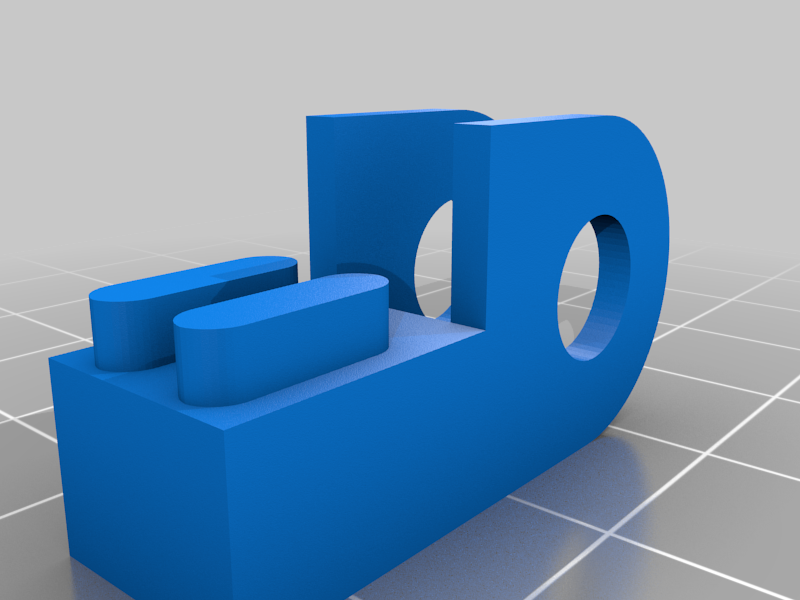
Artist-D Indicator Mount
thingiverse
Quick and easy indicator mount I made for getting a flatter bad on my Artist-D. No supports necessary. Uses a quarter inch nut and bolt to fasten the indicator to the mount. The mount locks into the grooves that are cut into the stock steel shell for the printer head and just pops on and off with a push/pull respectively. I've linked to the dial indicator I used below. Yes, it is in .001 inches graduations rather than millimeters. It's just the system I'm more familiar with. For reference, .001 inches is roughly .025 mm. It's also worth noting that the indicator is much more accurate on a glass bed, as the indicator has a flat surface to reference. Any textured bed will cause the indicator to "bounce" and give inaccurate results. With a good glass bed, I can consistently get my bed flat within .0005 inches, or .01 mm, so I never have to worry about high or low spots across my bed https://www.amazon.com/Triton-Indicator-0-001-Graduation-Travel/dp/B016R3GLB0/ref=sr_1_3?dchild=1&keywords=triton+dial+indicator&link_code=qs&qid=1633199702&sourceid=Mozilla-search&sr=8-3
With this file you will be able to print Artist-D Indicator Mount with your 3D printer. Click on the button and save the file on your computer to work, edit or customize your design. You can also find more 3D designs for printers on Artist-D Indicator Mount.
