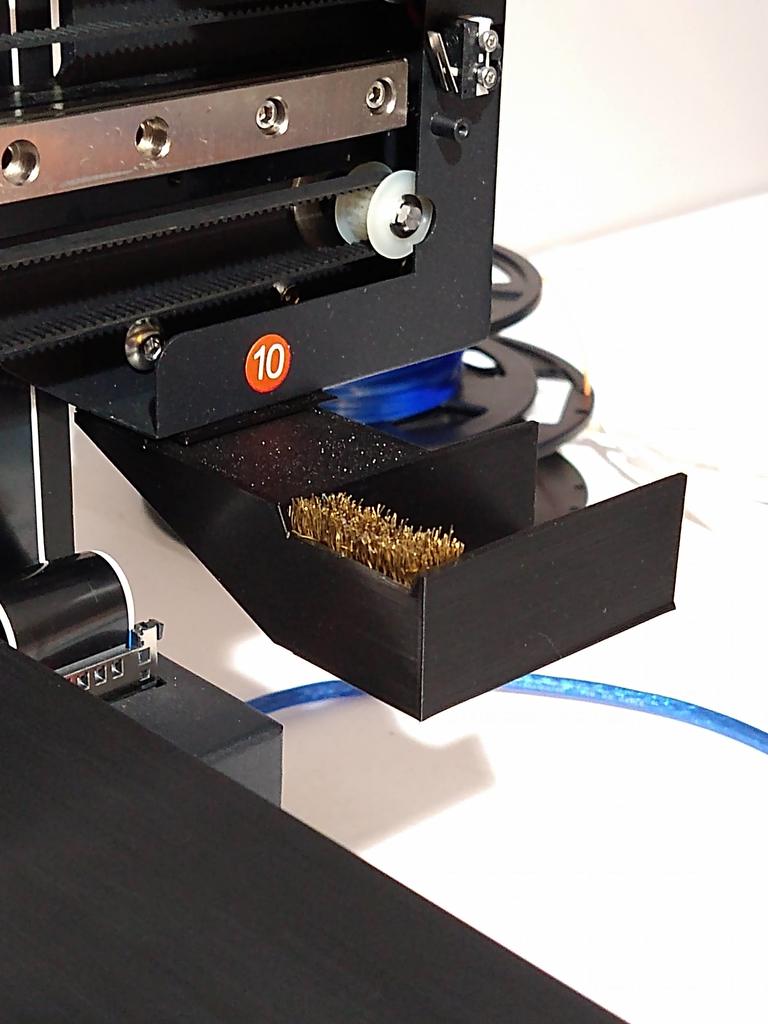
Artist-D Purge Bucket
thingiverse
This is a replacement purge bucket for the JGMaker Artist-D IDEX printer. The ones that came with it interfered with the frame when homing unless you mounted them more towards the outside of the printer, but then that made the nozzle come to rest in the middle of the scraper brush, which is not good for purging prior to moving into the print area. This part fixes those problems. I also made the cup to collect purged plastic a bit bigger and left the outside edge open so you can clean it out even when the nozzle is parked there. This re-uses the brushes that came with the printer and the associated hardware. It does require you to mount the brush from the bottom side though as seen in one of the pictures. You kinda have to squeeze the brush a bit to get it to slide up in the slot. I purposely made the slot a little narrow to keep the brush from spreading out and becoming less effective at scraping off the filament. I also included a spacer to put between the bucket and the frame when mounting. My right and left sides ended up being at slightly different heights, so the spacers help even it out. They can also be used to make sure the buckets are mounted so the part cooling fan doesn't interfere with the bucket. The spacer is 0.6mm thick, but you can scale it in Z to fit your needs. I included a file with simple, quick printing supports and a file with no supports if you want to add your own or play around with different printing orientations. Set your Artist-D to mirror mode and print each side at the same time.
With this file you will be able to print Artist-D Purge Bucket with your 3D printer. Click on the button and save the file on your computer to work, edit or customize your design. You can also find more 3D designs for printers on Artist-D Purge Bucket.
