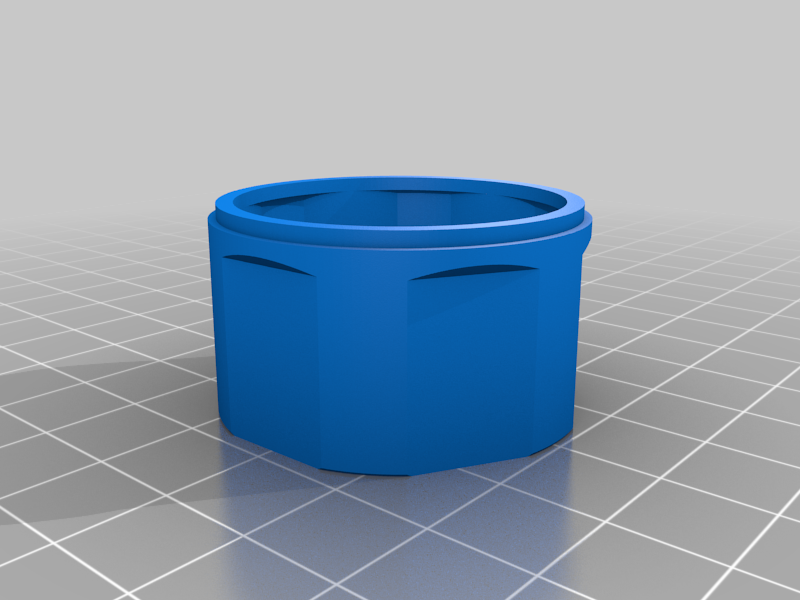
Astrolux WP1 diffuser cap
thingiverse
The Astrolux WP1 diffuser cap is great at diffusing, but unfortunately it also diffuses away the often needed hot-spot of the beam too, seriously limiting the torches throw. I've created this customisable cap that snugly fits the torch, and done some testing for the best filter to use to get some throw as well as diffusion. The best filters to use are semi-transparent ready meal lids, the ones that clip onto the meal, and are semi-opaque. The one I made in this picture was from a semi-transparent plastic bag! Obviously it's too soft as a filter, so I also cut out some clear discs from some ready meals I had handy. The STL's include a cutting template for the discs (Disc_cutout_template.stl) - to use it you tape down the middle bar to the plastic sheet you're cutting out to keep it very still, then simply cut around it. It works too for plastic bags. The customiser comes in handy when you know the thickness of your filter - you can set that using it. You can also set the tolerance - to get the snuggest fit for your 3D printer. I've included a "sizing" bit of cap that prints out quickly (AstroluxV2_fitting_test.stl), and can be used to check you've got the dimensions set just right in the customiser. To "make" the cap: 1: Print the top and bottom bits out. 2: Find a filter! Use a ready meal lid, or plastic bag and some clear ready meal cases. 3: Print the disc template out, and use it to cut the filter to the right shape. 4: Drop the filter onto the upturned cap. (the same orientation it printed) 5: Put a TINY DAP of glue on two sides of the main diffuser ring, just on the half thickness ridge - NOT right on the top most rim... that's where the filter sits. You want it touching the sides of the cap. 6: Place the diffuser ring onto the cap, and press down so the glue takes hold. Wait about half an hour. If the cap gets too loose over time, a tiny smear of rubber bath sealant inside will give a nice grip again.
With this file you will be able to print Astrolux WP1 diffuser cap with your 3D printer. Click on the button and save the file on your computer to work, edit or customize your design. You can also find more 3D designs for printers on Astrolux WP1 diffuser cap.
