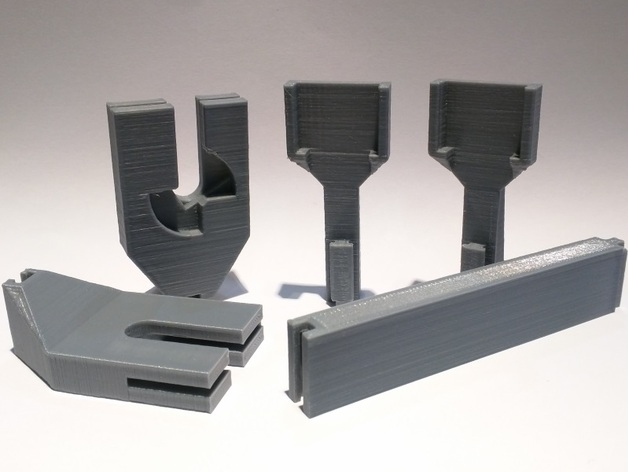
Aurora A3 RPi Print Bed Camera Mount
thingiverse
Want to make crazy nausea-inducing time-lapse videos? I do. This is a Raspberry Pi Camera Mount for the Aurora A3 Printer. The camera mounts on the print bed (the bottom aluminum supporting plate, not the heated plate). So the camera moves with the print bed and stays the same distance to the object being printed at all times. You get nice clear, crisp timelapse of the print object while everything else (print head, printer, background) jump all around inducing nausea and dizziness. What fun! You can watch a demo of this on a small object here: https://youtu.be/uIMhfqWRs-Y There are two different clips that mount to the bottom plate (not the heated plate) of the print bed. One for the Right side, and one for the Left side (as you are looking at the printer). They are designed to slide in at a 30 degree angle and then you turn the wing nut to lock it into place: WARNING - this will raise or lower that corner of the print bed by about .03mm, so you may wish to adjust accordingly. There are also two different camera posts, Left and Right. These are twisted by 5 degrees to realign the image to the center of the print bed (more or less). The Extension can be printed multiple times and linked together to get the camera farther away for larger print objects. WARNING!!! If you mount this on the left side (same side as the Zero (Home) position) you MUST use at least one extension! Otherwise it will crash into the print head on Homing and break something!! YOU HAVE BEEN WARNED So I wave all responsibility. You'll also want a long ribbon cable for the Pi Camera to allow it to travel with the print bed. I got a 500mm one for mine. Print Settings Printer Brand: RepRap Printer: JG Aurora A3 Prusa I3 Rafts: Yes Supports: No Resolution: .2mm Infill: 15% Notes: Rafts or Brims are required for the Clips and the Posts as they have very small bases. You should print the Clips as oriented for the best results and not have to use supports (which are a pain to clean out). Post-Printing Some filing may be required Unless your print produces crisp sharp corners, you may need to do just a little filling on the male connectors of the Posts and Extensions. It's meant to be a tight fit so the camera doesn't bounce around while going back and forth with the print bed. The slot for the Pi Camera is tight as well, but loosens up with use.
With this file you will be able to print Aurora A3 RPi Print Bed Camera Mount with your 3D printer. Click on the button and save the file on your computer to work, edit or customize your design. You can also find more 3D designs for printers on Aurora A3 RPi Print Bed Camera Mount.
