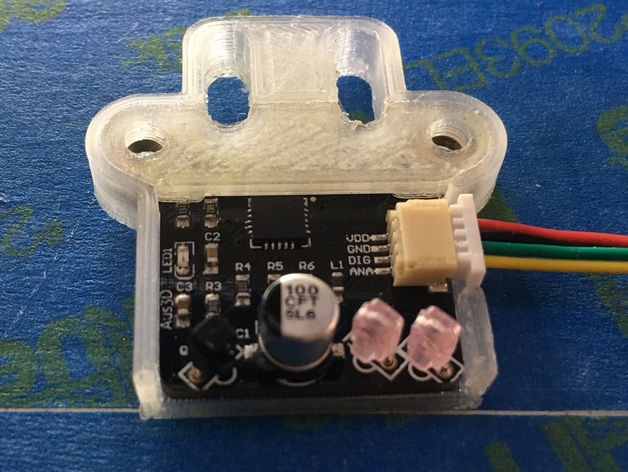
Aus3D IR Proximity Sensor Mount for MaxMicron Printer
thingiverse
MaxMicron x-carriage adapter for the Aus3D IR proximity sensor Update - added option for complete cover or lid Can now print a version with a lid, still can print with no supports, SCAD file can be edited for either version About The excellent Aus3D IR proximity sensor board is designed to fit standard 30mm E3D extruder cooling fans Printers that don't have E3D fan mounting points need a mounting bracket Here is a bracket designed to replace the induction sensor on the x-carriage mounting point of a MaxMicron printer, OpenSCAD file is given so the design can be adapted to other printer mounting points The adapter is in two parts, a shell and a retaining bar, that are positioned in a single STL to print The shell has a space to allow for the reverse side pins under the LEDs and receiver, the side has a simple slot for the plug If a taller wall size is used then the slot becomes a hole with modest bridging that shouldn't require any supports The retaining bar has a small edge inset to prevent pressure being applied to the board IC, it is printed inset side up and needs to be turned over to fit the shell and hold the board snugly The bar can be fixed with any M3 nuts/bolts On the MaxMicron the mounting flange is a wide enough that it interferes with the heads or nuts of a fixing bolt so a countersunk head bolt can be heat seated gently using a soldering iron and just enough heat and pressure to get the head to lie flush with the back of the shell Then it is just a matter of mounting the sensor on the x-carriage flange Print Settings Printer MaxMicron Dual Extruder Autoleveling Rafts No Supports No Resolution 0.2mm layer, 0.4mm nozzle, 0.5mm tracks Infill 20% Notes PLA
With this file you will be able to print Aus3D IR Proximity Sensor Mount for MaxMicron Printer with your 3D printer. Click on the button and save the file on your computer to work, edit or customize your design. You can also find more 3D designs for printers on Aus3D IR Proximity Sensor Mount for MaxMicron Printer.
