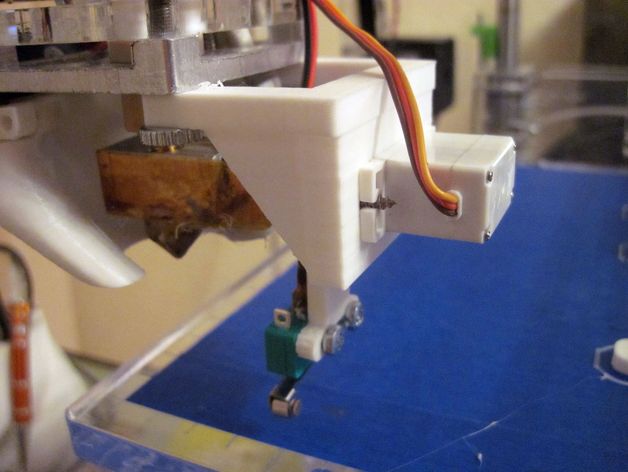
Auto bed-level for Ultimaker
thingiverse
This is auto bed-leveling sytem for Ultimaker. It will also fit derevative printers like Joysmaker or Dreammaker. The main idea is to mount z-min endstop to the print head. It will probe 4 points of the bed before the print. All moves will be transformed according the bed aligment. Servo serves here to lift the probe up during the print. Watch how it works: http://www.youtube.com/watch?v=x8eqSQNAyro UPDATE 16.02.2014: Use new firmware versionhttps://github.com/Bevaz/Marlin/tree/Auto_level_2.00 It allows to interactively set the extend and retract angles of z-probe via LCD controller. Also the probe will be extended only once during bed probing. UPDATE 11.01.2015 Firmare synced with latest Marlin can be found at:https://github.com/Bevaz/Marlin/tree/Auto_level_3.00 Instructions To build it you need 1) Servo sg90 or similair. 2) Microswitch 3) Connectors 4) Wires 5) Printed parts Build steps: 1) Printed parts: servo mount and probe mount 2) Wire servo. Connect it to the board (see picture) 3) Wire microswitch. Replace min z-endstop with it. 4) Mount everything to the print head. 5) Note that upper point of the probe is the maximum clockwise position of the servo. Attach the probe accordingly. 6) Download Marlin firmware from https://github.com/Bevaz/Marlin/tree/Auto_level_2.00 and upload to the board. It is derevative from Ultimaker firmware. So it will work with original Ultimaker. 7) Modify start GCODE in Cura: ... G28 X0 Y0 ;move X/Y to min endstops G28 Z0 ;move Z to min endstops G29 ;probe Z to min endstops G1 X0 Y0 Z15.0 F{travel_speed} ;move the platform down 15mm ... 8) To align the offset of the probe from the nozzle adjust macro Z_PROBE_OFFSET_FROM_EXTRUDER in Marlin Configuration.h Or use LCD module. Menu->Control->Motion->Z-Offset. You can also save this settings in EEPROM. 9) To set extend and retract angles of z-probe interactively use LCD module: Menu->Control->Motion->Z-extend angle and Menu->Control->Motion->Z-retract angle. You can also save this settings in EEPROM. 10) Enjoy and forget about bed-leveling nightmare.
With this file you will be able to print Auto bed-level for Ultimaker with your 3D printer. Click on the button and save the file on your computer to work, edit or customize your design. You can also find more 3D designs for printers on Auto bed-level for Ultimaker.
