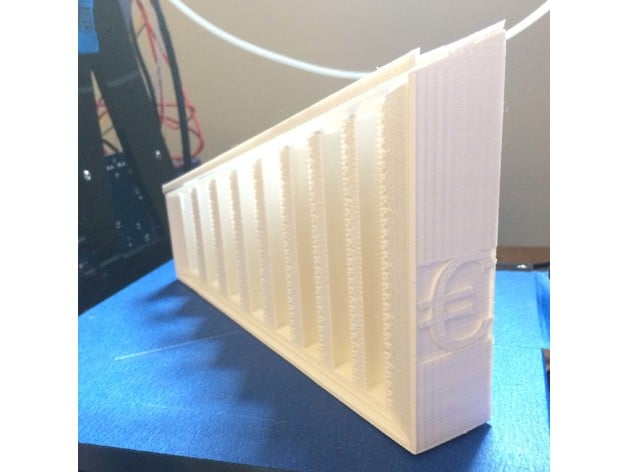
Auto Coin Sorter for All Currencies + symbol
thingiverse
I wanted to put a € or $ symbols so I added this parameter: // Would you like the currency symbol to be written (instead of the image. Image taken by default) symbol = 1; //// [1:Yes please, 0:No thanks] For any reason, the $ symbol is mirrored so I had to uglily tweak the code... Go a small hot bed to print EURO sorter? Rotate it!! X: 90°, Z: 40° and that's it + use "no" pattern: pattern = "no"; Print Settings Printer: ZoneStar 802PNR2 Rafts: No Supports: Yes Resolution: 0.2 Infill: 15% Notes: To print the EURO model, as my bed is not large enough, I had to print it with a 40° rotation on Z axis! And hence, I had to remove the pattern on the base.Slic3r Trick: Slic3r didn't work! I had to put a 300x300mm bed size to get it work!! Support is useful for the € symbol (didn't use it for the $, the better quality is noticeable). Here are my settings to get an easily removable support: Contact Z distance: 0.2mm Pattern; rectilinear Pattern spacing: 5mm Pattern angle: 0 Interface layers: 1 Interface pattern spacing: 0.5mm Don't support bridges: ✅ What's new to me as I noticed a gap between the perimeter loops (I use a 0.4mm nozzle), Extrusion width: default: 0.44mm, First layer: 200% Perimeters: 0.48mm External perimeters: 0.48mm
With this file you will be able to print Auto Coin Sorter for All Currencies + symbol with your 3D printer. Click on the button and save the file on your computer to work, edit or customize your design. You can also find more 3D designs for printers on Auto Coin Sorter for All Currencies + symbol.
