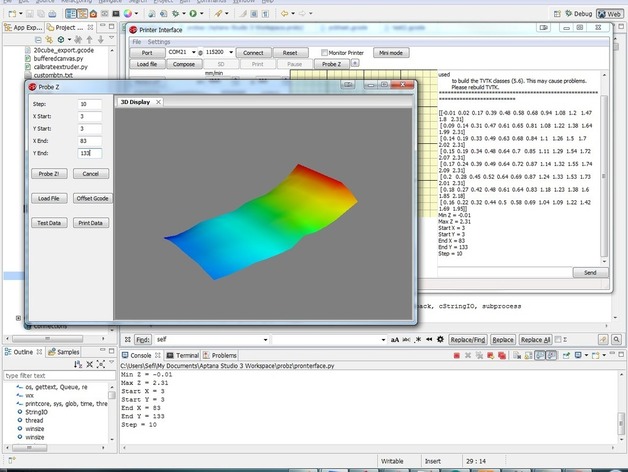
Auto Leveling Platform
thingiverse
Initial tests for my PCB project are successful! I've created a Github repository for this purpose: https://github.com/Atntias/probz/commits/master. The code is integrated into Printrun and, although it's currently quite messy, it's starting to work. I'm using a drill head based on the Mantis design to fit the Prusa X carriage; I'll upload this to Thingiverse soon. My approach is to automate measuring distances from the head to the bed across the entire working area. This data can then be used to offset G-code appropriately, which is crucial for PCB milling and a nice addition for 3D printing as it reduces the need for precise leveling. Although G-code offset calculation differs between PCB milling and 3D printing, I plan to develop both. To probe the surface, I'm replacing the Z end stop with two wires – one connects to the aluminum bed and the other to the extruder nozzle/drilling head. You can watch a video of this in action here: http://youtu.be/tKFhiu2a64I. I'll also be creating a PCB holder soon. Instructions will follow, but for now, you need to use Marlin firmware as it returns endstop hit locations. Make sure the setting #USE_ENDSTOP_ONLY_FOR_HOMEING is not selected. Currently, when printing/milling, I simply disconnect the endstop, but I plan to add an M code to toggle the above #USE_ENDSTOP function on and off. You may also need to invert your Z endstop's nc/no setting in the firmware. I'm using Mayavi view for visualization and Numpy for calculations, so it's best to install Pythonxy (instead of Python 2.7.2) and ensure ETS is selected during installation.
With this file you will be able to print Auto Leveling Platform with your 3D printer. Click on the button and save the file on your computer to work, edit or customize your design. You can also find more 3D designs for printers on Auto Leveling Platform.
