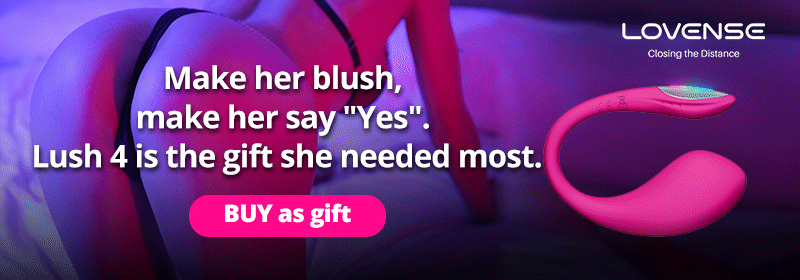

Autodesk Inventor FEA Analysis Tutorial
grabcad
This tutorial, written for those new to Autodesk Inventor's Stress Analysis environment, will guide users through performing a fundamental Finite Element Analysis (FEA) using version 2014 of the software. To follow along, ensure you have downloaded and installed both required files as well as Microsoft Word on your computer. It is crucial to complete each step in order to gain a solid foundation in FEA analysis using Autodesk Inventor.
Download Model from grabcad
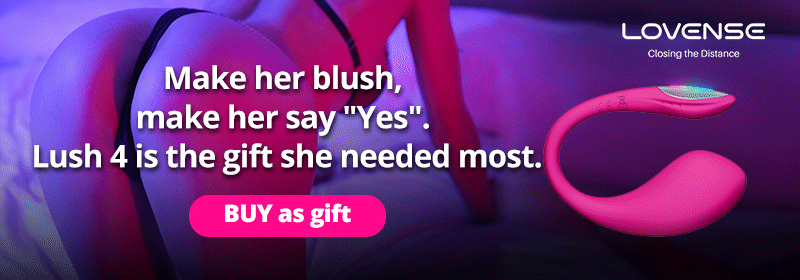
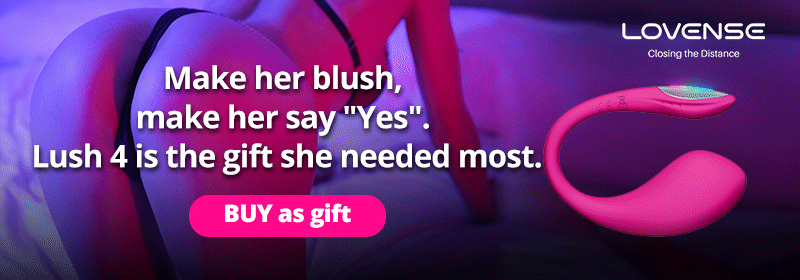
With this file you will be able to print Autodesk Inventor FEA Analysis Tutorial with your 3D printer. Click on the button and save the file on your computer to work, edit or customize your design. You can also find more 3D designs for printers on Autodesk Inventor FEA Analysis Tutorial.
