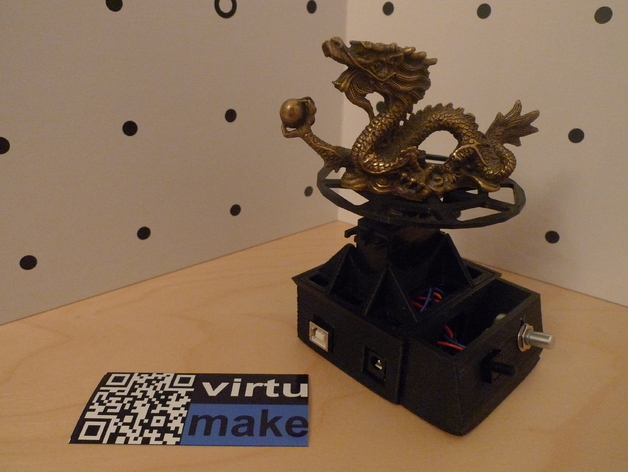
Automated Arduino 3D-Scanner Turntable
thingiverse
This automated turntable simplifies scanning for individuals like me. It works seamlessly with the David Structured-Light Scanner to produce high quality scans. Check out its functionality in action here: http://youtu.be/r2YUnTnl1cY. VirtuMake, an Open-Source project, relies on your donations to continue advancing and improving the Open-Source hardware. Please consider contributing if you appreciate my work: http://www.virtumake.com. Thank you! A recent firmware update brought version 0.4 with improvements, addressing a wiring diagram inconsistency issue (thanks @andyman2000 for your feedback). A new firmware, version 0.3, is also available. This instruction guide walks you through building an Arduino turntable from scratch: 1. Gather these materials: - 1 Arduino Uno board - 1 10k resistor - 1 10k potentiometer - 1 push button - 1 servo motor - 2 printed parts - A David-Laserscanner (http://www.thingiverse.com/thing:36989) 2. Follow these steps for installation: I. Remove the 180° lock from the servo as shown in this reference: http://feh.osu.edu/Design-Project/References/servo.html II. Assemble all components according to the provided wiring diagram III. Upload the firmware (-ino file) onto the board 3. The turntable operates in three modes: - Mode 0: No actions - Mode 1: Push button starts rotation, adjust angle with potentiometer (no scanning) - Mode 2: After pushing button again, table stops for 5 seconds, moves away, rotates, sends signal to David scanner for scanning, saves file. If scanner is finished, turntable proceeds to the next move. 4. In the David-Laserscanner settings, enable communication via COM in Advanced Settings for seamless operation with the Arduino board through USB connection.
With this file you will be able to print Automated Arduino 3D-Scanner Turntable with your 3D printer. Click on the button and save the file on your computer to work, edit or customize your design. You can also find more 3D designs for printers on Automated Arduino 3D-Scanner Turntable.
