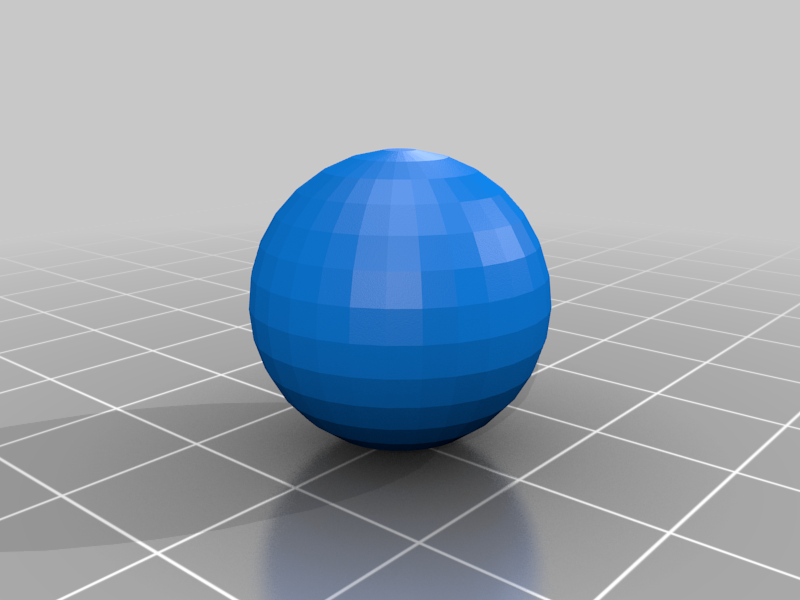
Automatically Compress Images For Thingiverse Projects!
thingiverse
Simple batch script+ffmpeg binaries to automatically compress images to bellow 500kb so you can upload them to thingiverse for your next project. Currently only a windows script but if there's interest I can add a linux and/or mac script Simply extract Compress.zip, copy your images to the folder where you extracted the zip file then run Compress.bat (double click) wait a few seconds and you should get filename-compressed.jpg for each of your images all of which should be compressed to under 500kb, Enjoy! Untitled.stl is just there because I need an stl in order to upload
With this file you will be able to print Automatically Compress Images For Thingiverse Projects! with your 3D printer. Click on the button and save the file on your computer to work, edit or customize your design. You can also find more 3D designs for printers on Automatically Compress Images For Thingiverse Projects!.
