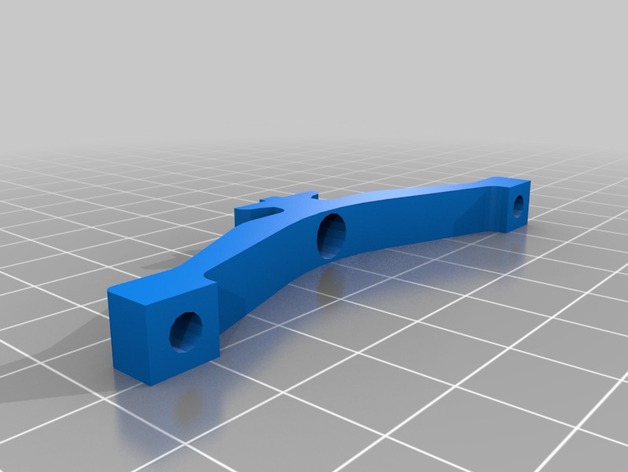
Azteeg X3 Clip for OpenBeam
thingiverse
Presenting the remix of the remix. This is a mounting clip for an Azteeg X3 and designed to slot into the center channel of an OpenBeam extrusion. The center hole is sized for an M3 x 8mm cap head screw. Secure with a DIN934 M3 nut inserted into the extrusion slot. The is a modification of blah_59's design @ http://www.thingiverse.com/thing:150566, originally sourced from Steve Graber. The design now has a slightly wider central screw hole, and slimmed down channel block based on test print results, which should make it easier to install. If you downloaded this design prior to 1/13, you do not have the latest version. Instructions Recommend between 25 to 50 percent infill. Use M3 size (or similar) screws, washers, and nuts at the corners.
With this file you will be able to print Azteeg X3 Clip for OpenBeam with your 3D printer. Click on the button and save the file on your computer to work, edit or customize your design. You can also find more 3D designs for printers on Azteeg X3 Clip for OpenBeam.
