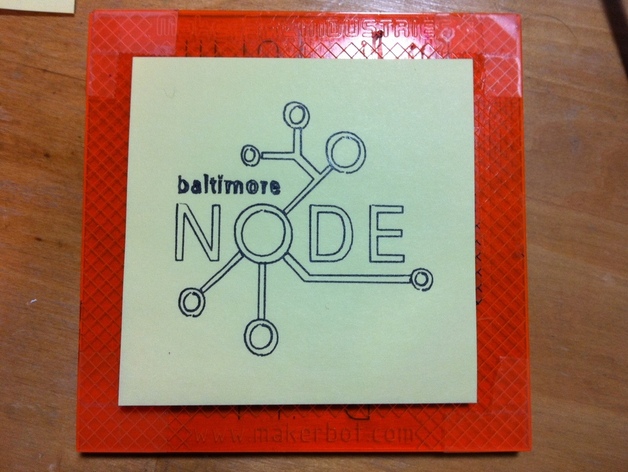
Baltimore Node logo (Unicorn)
thingiverse
Baltimore Node's logo was due for a Unicorn-plottable makeover! To learn more about this hackerspace, visit baltimorenode.org. I've provided all the files needed to create G-Code for the logo, including instructions on how to use them. Start with node_logo.svg from the Node wiki, then export an EPS file using Inkscape while converting text to paths. Next, convert the EPS to DXF format using pstoedit and scaling it as needed. Finally, utilize scribbles.py from GitHub to convert the DXF into Unicorn G-Code, and use Pleasant3D for G-Code previewing. Upload node_logo.gcode in ReplicatorG, align your pen properly, and begin building! You might need to adjust axes settings, and feel free to add extra features like registration tests or multi-sheet printing.
With this file you will be able to print Baltimore Node logo (Unicorn) with your 3D printer. Click on the button and save the file on your computer to work, edit or customize your design. You can also find more 3D designs for printers on Baltimore Node logo (Unicorn).
