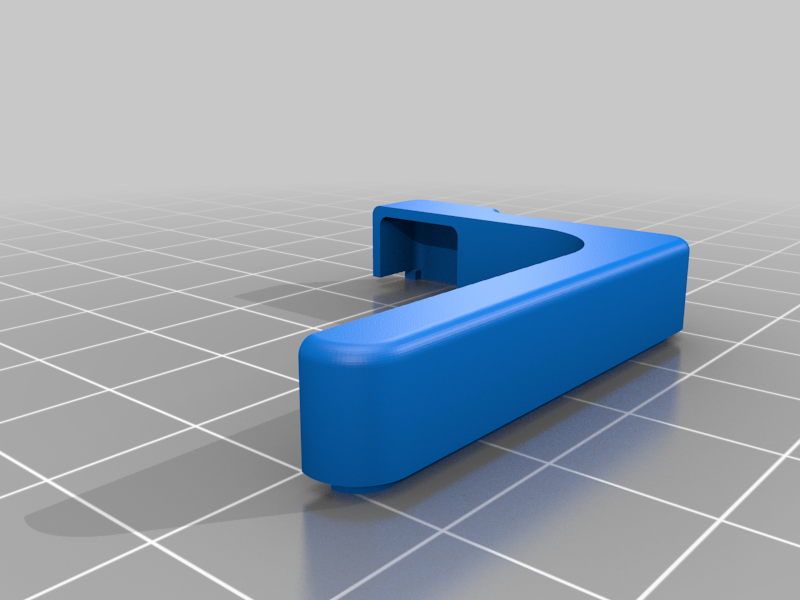
Bambu Lab MicroSD to SD Adapter
thingiverse
This uses an ADT B12SF Micro SD Card to SDXC adapter - the 10cm version. ADT site: http://www.adt.link/product/B11.html AliExpress: https://www.aliexpress.com/item/1005003280281076.html? You will need to bend the cable back on itself as seen in the picture. You can heat the cable up to 50-60degrees or so which will soften it, it will then 'set' once it cools. This shouldn't damage the cable at all. It then needs to be doubled back on itself again. Pop the SD receicer in the bottom half then glue the top to it with some CA/Super glue. Then apply double sided tape to the plastic where it will meet the back of the screen. 3m recommended. push the microSD adapter in and press it onto the back of the screen. The screen should still pivot freely.
With this file you will be able to print Bambu Lab MicroSD to SD Adapter with your 3D printer. Click on the button and save the file on your computer to work, edit or customize your design. You can also find more 3D designs for printers on Bambu Lab MicroSD to SD Adapter.
