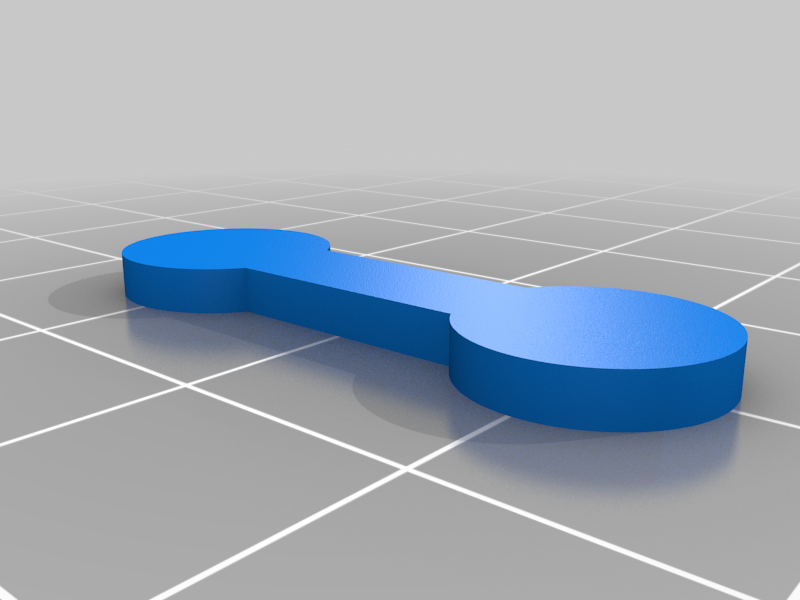
Bambu P1P back/rear panel/cover for chamber fan installation
thingiverse
Latest Update: 10.07.2023 - Issue with the mounting location of the AMS filament buffer: In the previous files, the recess for the filament buffer did not align properly with the printer's frame. This caused the backplate to bend and potentially break. In the new print files, this issue has been resolved. Thanks to AlexM_812728 for reporting this problem. 10.07.2023 - Issue with support structure in the screw holes and print quality: In the Bambu Slicer, there is an option to draw support structures where they are needed during printing. These support structures can be applied to the screw holes to achieve optimal results. I have included the file Backplate_template.3mf in the print files. It contains all the parts for the backplate with what I believe to be the optimal print settings. Thanks to Oli for reporting this problem. 06.05.2023 - Problem with AMS Power connector: Fixed the problem that the power connector of the AMS doesn't fit due to the thickness of the printable backplate. Thanks to Ohio Inspire (printables) for rimixing the part! 02.05.2023 - thin layer spool holder problem: Fixed the problem that the mounting spot of the spool holder only has one layer what sometimes causes print problems. Thanks to Ohio Inspire (printables) for pointing out the problem to me. 01.04.2023 - spool holder screw problem: Fixed the problem that the spool holder cannot be installed with original screws. The original right screw was too short. If you have already printed the part, you can use a regular M3x10 screw to secure the spool holder. Alternatively, you can reprint the updated part. (Part3) About the model: Due to its size, the back panel is divided into 4 parts. These are connected using the “Connector”- components (8x) that are pressed into the back panel plates. No additional screws are required for assembly. I printed it in a way that the mounting points for the "Connector" components are on the top, resulting in a nice surface for the outside thanks to the print bed. In the print files, you will find the Backpanel_Part1-4 (.stp) files, as well as the Connector (.stl) and the Backpanel_whole_part (.stp) as a complete piece, in case you want to split it yourself or print it as a whole. You can also use the STEP files for remixing. Additionally, you will find the Backpanel_template (.3mf) file there. In this file, I have included what I believe to be the optimal print settings. The model with holes for the fan is available with and without extra mounting holes for a silencer since the chamber fan can be very loud. (You can find it here: https://www.thingiverse.com/thing:5942992) The silencer is a remix of the Bambu X1 Exhaust Muffler by ourangrybadger (Printables). Thank you for sharing your STEP file for remixing! (https://www.printables.com/de/model/324902-bambu-x1-exhaust-muffler-fan-silencer) Description: For the BambuLab P1P, it is possible to install the original chamber fan from the BambuLab X1C. Here's the link to the fan: https://eu.store.bambulab.com/products/chamber-temperature-regulator-fan?_pos=12&_fid=02c98cd12&_ss=c The fan can be connected to the original P1P board (Port Fan1), as it has the same board as the X1C. The fan is especially useful for enclosed printers to dissipate heat. Without it, extruder clogs can occur with filaments that don't require a warm environment. To mount the fan, I used the fan holder from suit (printables: https://www.printables.com/de/model/427552-chamber-fan-duct-for-bambu-lab-p1p ) But now comes the problem: the P1P does not have holes in the back panel to exhaust the air from the fan. There are several options: Operate the printer without a backplate. Drill holes in your Backpanel. Or simply print the back panel with the holes. I wanted to take full advantage of the X1C without destroying the original back panel (especially for warranty reasons). That's why I traced the original back panel 1-to-1 and made it slightly thicker so that it could be printed. I added a step-file of the whole part if you want to remix it. Zum Modell: Aufgrund der Größe ist die Rückwand in 4 Teile aufgeteilt. Verbunden werden diese über die “Connector” Bauteile (8x) die in die Rückwandplatten eingepresst werden. Für die Montage sind also keine weiteren Schrauben notwendig. Gedruckt habe ich so, dass die Montagestellen für die “Connector”-Bauteile oben liegen. So ergibt sich durch das Druckbett eine schöne Oberfläche für die Außenseite. In den Druckdateien findet ihr neben den Backpanel_Part1-4 (.stp) auch die Connector (.stl) und das Backpanel_whole_part (.stp) als ganzes Teil, falls ihr es selber teilen wollt oder im ganzen Drucken könnt. Die Step Dateien könnt ihr auch zum remixen verwenden. Das Modell mit den Löchern für den Lüfter gibt es einmal ohne und einmal mit extra Montagelöchern für einen Schalldämpfer, da der Chamber-Lüfter sehr laut werden kann. (Zu finden bei meinen anderen Things: https://www.thingiverse.com/thing:5942992 ) Der Schalldämpfer ist ein Remix vom Bambu X1 Exhaust Muffler von ourangrybadger. Vielen Dank, dass du deine Step-Datei zum remixen freigegeben hast! (Printables-Link: https://www.printables.com/de/model/324902-bambu-x1-exhaust-muffler-fan-silencer ) Außerdem findet ihr dort die Datei Backpanel_template (.3mf). In dieser Datei habe ich die, meiner Meinung nach optimalen, Druckeinstellungen hinterlegt. Beschreibung: Für den BambuLab P1P gibt es die Möglichkeit, den originalen Chamber Fan (Raumlüfter) des BambuLab X1C zu installieren. Hier der Link zum Lüfter: (https://eu.store.bambulab.com/products/chamber-temperature-regulator-fan?_pos=12&_fid=02c98cd12&_ss=c) Der Lüfter kann an die originale Platine des P1P angeschlossen werden (Port Fan1), da dieser dieselbe Platine wie der X1C besitzt. Der Lüfter ist vor allem für geschlossene Drucker interessant um die Wärme abzuführen. Bei Filamente die keine warme Umgebung brauchen, kann es sonst zu Verstopfungen des Extruders führen. Zum montieren des Lüfters, habe ich den Lüfterhalter von suit genutzt. (printables: https://www.printables.com/de/model/427552-chamber-fan-duct-for-bambu-lab-p1p ) Jetzt kommt aber das Problem: der P1P hat keine Löcher in der Rückwand um die Luft des Lüfters abzuführen. Hier gibt es jetzt mehrere Möglichkeiten: Den Drucker ohne Rückplatte betreiben. Löcher in die Rückwand bohren. Oder einfach die Rückwand mit den Löchern drucken. Ich wollte die vollen Vorteile des X1C nutzen ohne dabei die originale Rückwand zu zerstören (Vor allem aus Garantiegründen). Deshalb habe ich die originale Rückwand 1 zu 1 nachgezeichnet und etwas dicker gemacht damit diese druckbar ist. Ich habe eine Step-Datei des Modells mit hochgeladen falls jemand das Modell remixen möchte.
With this file you will be able to print Bambu P1P back/rear panel/cover for chamber fan installation with your 3D printer. Click on the button and save the file on your computer to work, edit or customize your design. You can also find more 3D designs for printers on Bambu P1P back/rear panel/cover for chamber fan installation.
