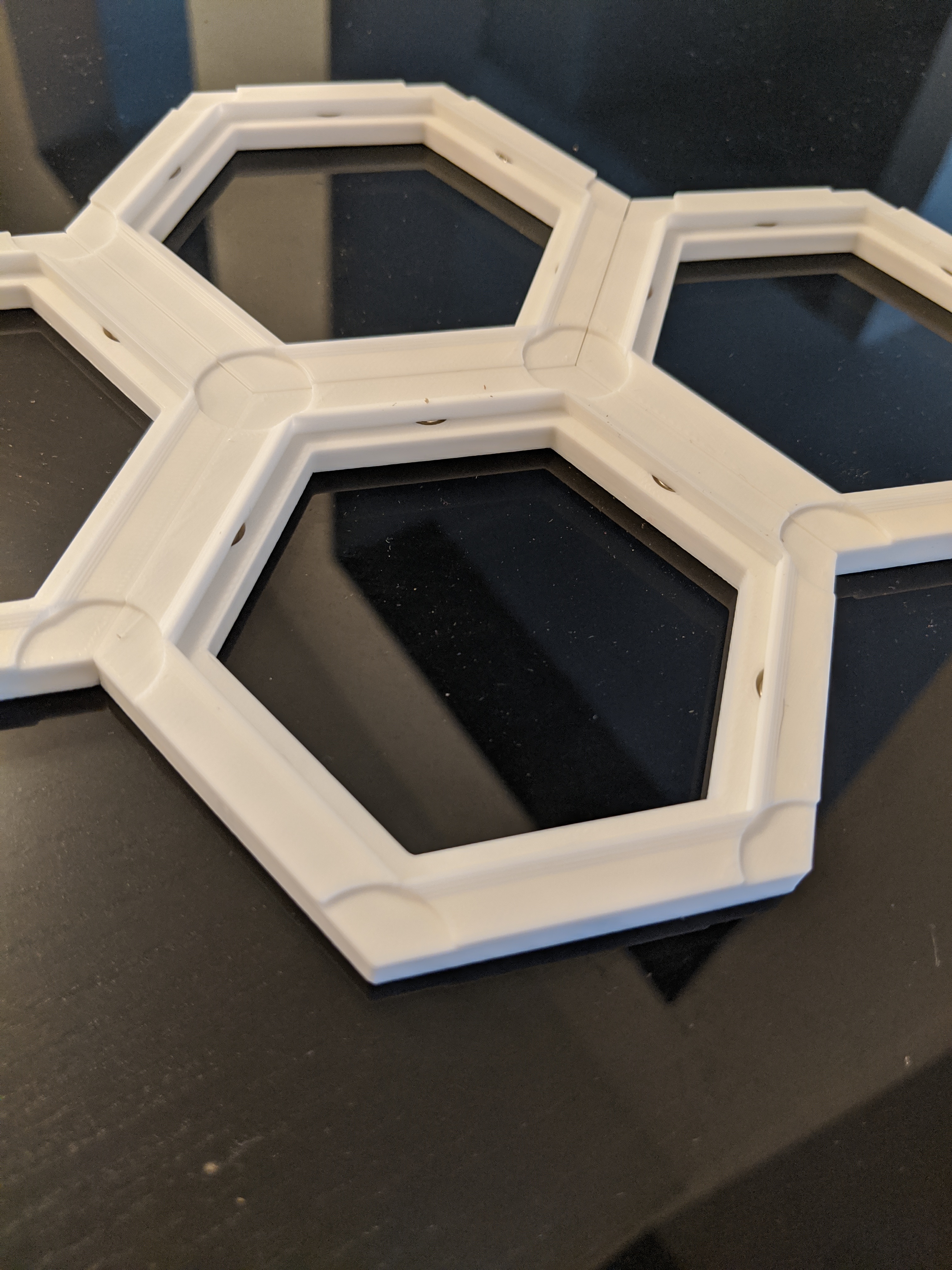
Base Plate with Print in Place 6x3mm Magnets (For Catan-Style Boardgame 2.0)
prusaprinters
<p>This is another alternative base-plate for the Settlers of Catan 2.0" Series.<br>Remixed from "2.0 base plate with integrated magnets" https://www.thingiverse.com/thing:3864468 by Swantu</p><p>I accidentally ordered 6x3mm magnets instead of 3x6mm magnets, so had to modify the design to make it work.</p><p>It contains six 7x3.2mm cavities to insert magnets mid-print. Requires you to pause the print at 4.0mm, insert the magnets, then continue printing.</p><h3>Advantages:</h3><p>* No magnets will ever fall out<br>* No glue or assembly required<br>* Small opening to allow you to break print easily to remove magnets if nessesary. (Holes are hidden by tiles once glued on top.</p><h3>Disadvantages:</h3><p>* Requires you to be present to insert the magnets.<br>* MUST be printed at 0.2mm layer height,<br>* MUST ensure magnets are inserted with alternating polarity. Easiest way to do this is make a stack of a bunch of magnets, insert 3 magnets from the bottom by putting the bottom magnet in the hole, then slide the rest of the stack away, skip one spot, and put the next one in, skip another hole, insert the third one. Then flip your stack over, and put magnets in the remaining 3 holes. This makes it simple to keep track of polarity.</p><h3>Currently Compatible Magnets:</h3><p><br>6x3mm Diametric Magnets https://www.amazon.ca/gp/product/B07QGYQP9M</p><h3>Printing Instructions:</h3><p>1. Open STL with PrusaSlicer<br>2. Select your print settings<br>3. Slice<br>4. Add a colour change at 4.0mm <br>5. Export G-code<br>6. Open G-code in text editor of your choice<br>7. Search for `M600` and replace with following code, inserting your print temperature in the last line. (ex `M109 S210`) also edit the Y200.000 to suit your printer size.</p><p>`M400 ; wait for movement buffer to empty`<br>`M300 ; beep`<br>`M104 S0; Turn off extruder heater to avoid too much oozing`<br>`G1 X10.000 Y200.000 E0; parking position`<br>`M400; wait for bed to stop moving`<br>`M300; beep again`<br>`M0; user stop`<br>`M109 S[Print Temperature]; return nozzle to printing temperature`</p><p>8. Save G-code and start print<br>9. When print pauses and beeps, insert magnets ensuring to alternate polarity.<br>10. Restart print by pushing on the selector button<br>11. Enjoy playing once you have everything printed.</p><h3>For other size magnets:</h3><p>Feel free to message me to modify for other size magnets.<br>Fusion 360 File is included. (edit dimensions in the 4th sketch, 3.5mm measurement is radius of cavity, 3.2mm is height of cavity.)</p>
With this file you will be able to print Base Plate with Print in Place 6x3mm Magnets (For Catan-Style Boardgame 2.0) with your 3D printer. Click on the button and save the file on your computer to work, edit or customize your design. You can also find more 3D designs for printers on Base Plate with Print in Place 6x3mm Magnets (For Catan-Style Boardgame 2.0).
