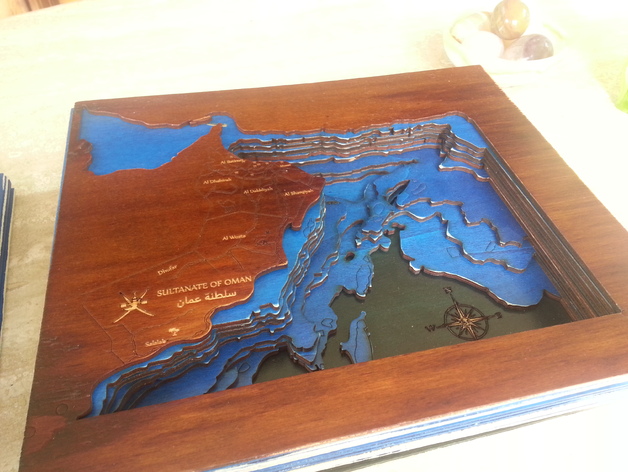
Bathymetric Laser Cut Map of Arabian Sea
thingiverse
This is a bathymetric (topography of the sea) chart of the Arabian Sea. The land level includes the markings of the roads for the country Oman as well as the region names and the main cities and some small pictures representing things special to this country. See for yourself in the pictures. Instructions This was my first attempt at making such a chart and once the toolchain is figured out its pretty simple but time intensive. I am planning a larger one but the Lasercutter at my disposal (Fablab AACHEN) is only 300x600mm. The files use a consistent color scheme for mark, engrave and cut. But this will have to be individually configure in your lasercutter. So to get the data, I went to an LAS Server for bathymetric data (Live Access to the National Virtual Ocean Data System (NVODS). This was the hardest part to figure out. Live Acess Servers generate renders of datasets such as height information. They are based on a system called Ferret. You can set different parameters on how to render these in 'Plot Options' . I determined the appropriate number of layers to be 12. So the height that I wanted to represent had a resolution of 12. To make it easier to get the vector out of this I rendered it with the following command in the plot options field (-3900,2500,500). This will generate a render that has everything below -3900metres depth white. Once you have this render you need to click print which will open it in a new firefox tab. You want that to happen but you can just click cancel on the print popup. Now you have a picture which can be exported into Illustrator. Then you have to repeat this step while each time rendering the next higher level (-3400,2500,500),(-2900,2500,500)...... then printing it to get the picture output to copy into illustrator. Once you have it in Illustrator you need to posiion these pictures over one another exactly and run an image trace on each with the same settings. It helps to have each picture on a different layer. After that you have to copy and paste (in place) the vector path with the white fill with the 'Select' command . Do this for each 'height'. Voila now you have vectors ready for cutting. I added in some artwork as an engrave but that is completely optional. For the positioning of underwater 'mountains' it helps to mark the positiion of a mountain piece on the next deep layer. I cut out my pieces from plywood panels which were stained with blue color and the top layer with mahogany stain. I hope you have fun with this!
With this file you will be able to print Bathymetric Laser Cut Map of Arabian Sea with your 3D printer. Click on the button and save the file on your computer to work, edit or customize your design. You can also find more 3D designs for printers on Bathymetric Laser Cut Map of Arabian Sea.
