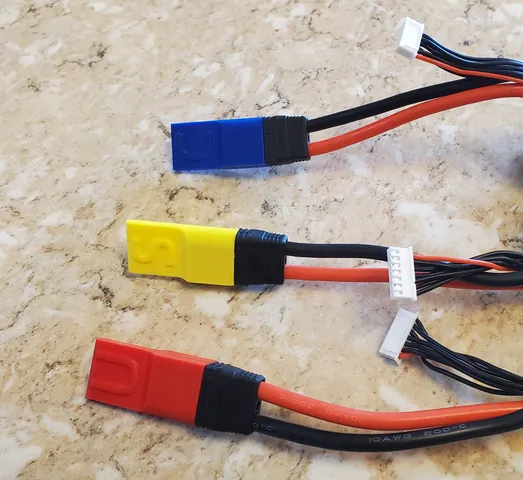
Battery Charge Status Flag Plugs
prusaprinters
These plug flags enable easy identification and management of battery charge status. When a battery has been charged, place the “Charged” Flag Plug on the battery connector. When the battery has been used (depleted in some way), place the “Used” Flag Plug on the battery connector. When the battery has been stored, place the “Stored” Flag Plug on the battery connector.I use blue for “Charged”, red for “Used” and Yellow for “Stored”.The model for XT60 also works for EC3.The design is optimized for the following.Material: PLA/PETGLayer height: 0.2mmNozzle: 0.4mmSupports: Optional
With this file you will be able to print Battery Charge Status Flag Plugs with your 3D printer. Click on the button and save the file on your computer to work, edit or customize your design. You can also find more 3D designs for printers on Battery Charge Status Flag Plugs.
