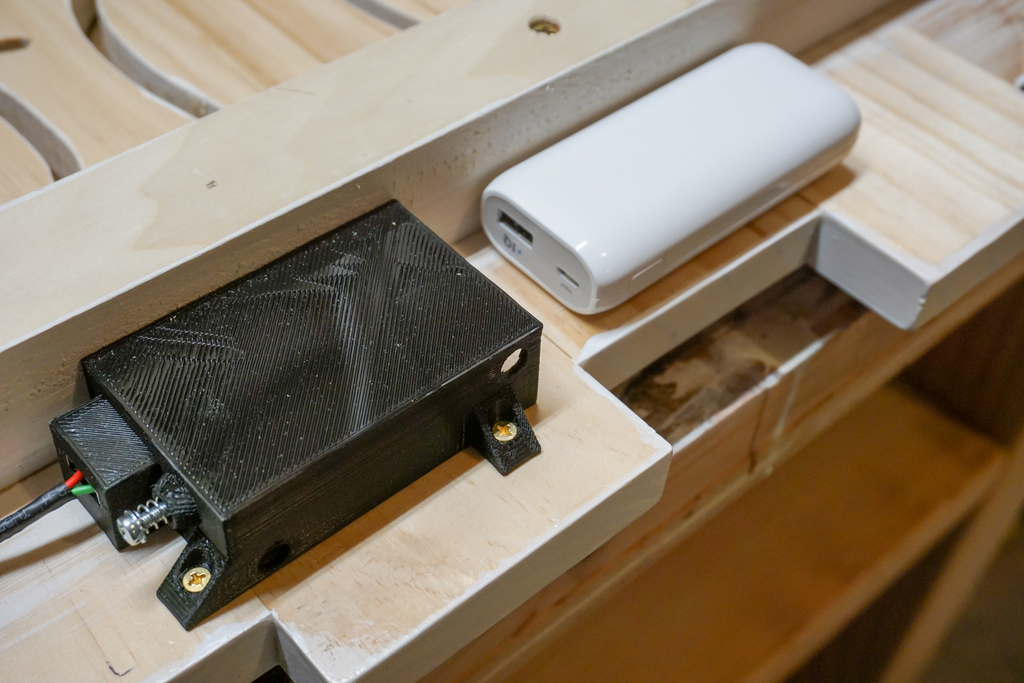
Battery enclosure with USB insert for Anker Astro E1
thingiverse
This bracket holds the Anker Astro E1 'candy bar' size portable rechargeable battery (6700mAh), and includes an insert for a USB type A male connector for power output. The USB connector is aligned to plug right into the battery when inserted into the bracket. Providing 5v power for a portable arduino project has never been easier. I designed this bracket during a recent build of an arduino nano powered LED sign, and it proved to be a game-changer. The battery powered the arduino and 50 APA102-C individually addressable LEDs for about 16 hours of continual use with constantly changing color/brightness (not full white). There are two versions of the bracket included. One has four countersunk screw tabs if you are mounting it directly to a flat plane, while the other version has two of those same tabs and two holes in one side of the case for mounting to a perpendicular surface and reducing the footprint when using in a location with support on two sides. This second version is the one pictured, featuring two circular holes opposite the countersunk screws for screwdriver access. The bracket was designed to be as low profile as possible, initially made to be completely hidden underneath the front edge of the sign, making it almost entirely hidden and difficult to access/manipulate. For these reasons, the bracket includes a circular channel and recess for a DIY eject button. I created this eject button from a small bolt, washer, spring, and locknut (see photo for sizes). This button makes it easy to remove the battery by pushing it just far enough to disconnect it from the USB jack, where it can be easily slid the rest of the way out with minimal effort. The recess inside the box is large enough for the lock nut to rest out of the way when the battery is inserted, and the outside channel has an edge for the spring to rest and compress against. I wired the +5v and ground pins from the battery USB connector to the USB input on the nano, and wired a simple rocker on/off switch in-line on the +5v lead so the arduino isn't drawing power all the time. https://youtu.be/gB1WeZFEpy4
With this file you will be able to print Battery enclosure with USB insert for Anker Astro E1 with your 3D printer. Click on the button and save the file on your computer to work, edit or customize your design. You can also find more 3D designs for printers on Battery enclosure with USB insert for Anker Astro E1.
