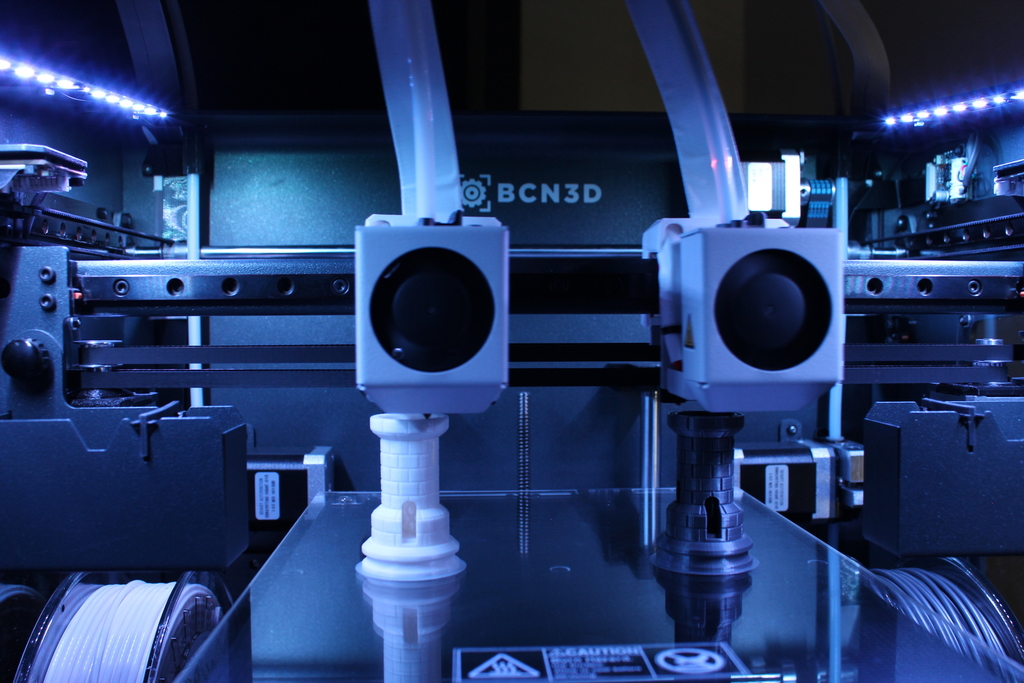
BCN Sigma Spacer for Mirror & Dual Modes & DISCO MODE ?
thingiverse
UPDATE JANUARY 28TH Script for Disco mode on S3D for Sigma users with this firmware 1.27 or higher {REPLACE "\n; skirt\n" "\n;skirt\n\nM525 R100 V0 A100\n"} {REPLACE "\n; raft\n" "\n;raft\n\nM525 R10 V150 A100\n"} {REPLACE "\n; outer perimeter\n" "\n;outer perimeter\n\nM525 R210 V50 A200\n"} {REPLACE "\n; inner perimeter\n" "\n;inner perimeter\n\nM525 R110 V250 A10\n"} {REPLACE "\n; gap fill\n" "\n;gap fill\n\nM525 R255 V50 A100\n"} {REPLACE "\n; solid layer\n" "\n;solid layer\n\nM525 R15 V50 A200\n"} {REPLACE "\n; infill\n" "\n;infill\n\nM525 R25 V50 A180\n"} {REPLACE "\n; bridge\n" "\n;bridge\n\nM525 R150 V30 A30\n"} {REPLACE "\n; support\n" "\n;support\n\nR100 V250 A250\n"} {REPLACE "\n; dense support\n" "\n;dense support\n\nR10 V30 A230\n"} INFO AND TUTORIAL ABOUT DISCO MODE ON MY TWITTER: https://twitter.com/neotko/status/957423460942319617 Read the chain and enjoy UPDATE JANUARY 11TH Added BCNSIGMA1.27RCDUPLIMIRROR-EMVIO-E3D-and-BONDTECH.hex For EMVIO E3D mod and Bondtech feeder esteps Changes done on on the firmware Line 280: #define TEMP_SENSOR_0 5 Line 281: #define TEMP_SENSOR_1 5 Line 806: #define INSERT_FAST_SPEED 2500 //max speed 60mm/s As requested by a user on the Facebook BCN3D Groups Also changed the Esteps for all the motherboard values except sigmax ofc to Bondtech recommended steps UPDATE JANUARY 10TH Updated with latest RC that seems to fix a SD card issue https://github.com/BCN3D/BCN3DSigma-Firmware/tree/v01-1.2.7RC UPDATE JANUARY 8TH Rebuilded latest RC 1.27 from BCN github and changed the line that enables mirror/duplication for Sigma https://github.com/BCN3D/BCN3DSigma-Firmware/tree/v01-1.2.7RC Basic test that works on Twitter Basic tutorial and printable Shims for BCN Sigma to use Mirror & Duplication mode To enable Mirror and Duplication mode, for now it's necessary to change the firmware. Afaik BCN is already working on releasing this, but like everything it need to be tested. Use the HEX and upload it using old bcn cura (they are also working on changing this, so don't worry much for now) REMEMBER UPDATING THE FIRMWARE is AT YOUR OWN RISK. I did test it on my printer and works great, no issues, prints great, and most importantly it works. Duplication & Mirror from BCNCura 1.03 When using on a Sigma, on BCNCura you need to - Create a new machine, and select SigmaX - Edit machine preferences to edit Max X - Change max X to half (so the print area is like a Sigma, not a sigmax) Video example on my twitter https://twitter.com/neotko/status/941737838172954624 Duplication from S3D For S3D Mirror mode Mirror mode - Change bed X to 77.5mm ADD this to the end of the 'startgcode script' M605 S6 ;mirror mode enabled G4 P1 G4 P2 G4 P3 For S3D Duplication mode Change X bed size to HALF And add this to the end of the 'start gcode' script M605 S5 ;duplication mode enabled G4 P1 G4 P2 G4 P3 TO CALIBRATE BOTH HEADS at the same Z Check this video. Basically you need to raise the one that's lower, to make them as close as possible to the same Z. REMEMBER that you can on Cura use Raft Duplication/Mirror mode to avoid any recalibration of Z head (but I have not tested this since it's very easy to just raise one or the other to calibrate them) ---- ABOUT THE PRINTABLE SHIMS PRINT AT 0.1 LAYER HEIGHT ALSO IMPORTANT, CHANGE FIRST LAYER on CURA to also 0.1 height (hidden setting by default) and use HIGH Quality profile. I printed it on PLA and works great. For S3D set first layer height to 100% and use 0.1 Layer height For any questions I answer MUCH faster on Twitter, if you leave a comment here spec slow speed on my answers. http://www.twitter.com/neotko
With this file you will be able to print BCN Sigma Spacer for Mirror & Dual Modes & DISCO MODE ? with your 3D printer. Click on the button and save the file on your computer to work, edit or customize your design. You can also find more 3D designs for printers on BCN Sigma Spacer for Mirror & Dual Modes & DISCO MODE ?.
