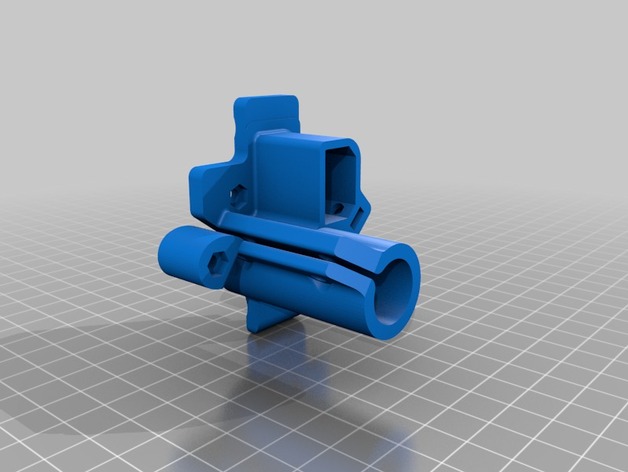
BCN3D+ HD
thingiverse
This thing treats to suppress completely the undesired Z wobble effect in my BCN3D+. After try some setups without success, I decided to improve the Z axis with leadscrew M8x1,5 rods. The results are excellent!! never before I got the fine results achieved with this improvement. enjoy & share your results !!! NOTICE: The optimal layer height for the Z-axis, changes with this new Leadscrew pitch (1.5). Check the optimal layer height in http://prusaprinters.org/calculator/#steppermotors in the "Optimal layer height" paragraph. You only need to enter the desired height and Leadscrew pitch and you will see the optimal layer value. i.e. for 0.2 the optimal layer is 0.195. Instructions The parts affected are only the two Z motion parts where before were located the two M8 standard (with anti-backlash) nuts. Now I'm using an IGUS nut with the corresponding leadscrew rod. There are several international sites where to buy this parts but finally I decided to buy them in http://bcndynamics.com/ because is next to my home ;). Firmware: You have to update the steps done by the stepper motor in the Marlin firmware (define DEFAULT_AXIS_STEPS_PER_UNIT {80.19,80.43,200.016/1.5,458.3} ) Note that I used the full equation (steps_per_mm = (motor_steps_per_rev driver_microstep) / thread_pitch) Bill of materials: 2 x Ø8x1.5 Trapezoidal Leadscrew rod 2 x Ø8x1.5 Trapezoidal Leadscrew nut 2 x M3x12 DIN 912 2 x M3 DIN 934
With this file you will be able to print BCN3D+ HD with your 3D printer. Click on the button and save the file on your computer to work, edit or customize your design. You can also find more 3D designs for printers on BCN3D+ HD.
