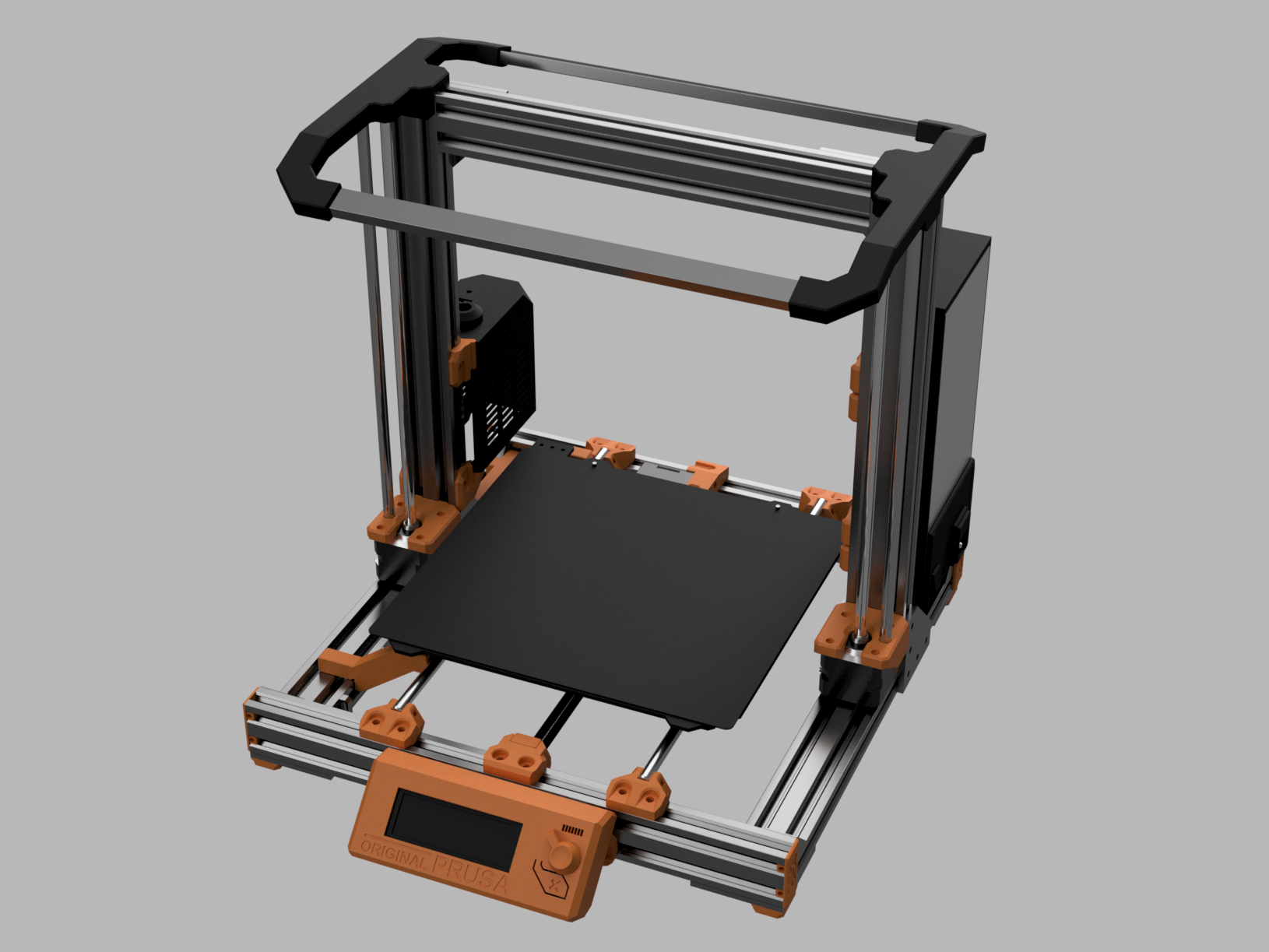
Bear Upgrade LED Light Bar Prusa i3 MK2/MK3
prusaprinters
<p>NOTE: This light bar was made after receiving requests from users to adapt my standard Prusa frame light bar. I do not own a Bear Upgrade printer, so I had to rely on other users to test it for me. Please leave a comment or message me if you have any issues with fitment.</p><p>Light bar for the Prusa i3 Bear Upgrade available in single light, dual light, and MMU2 compatible dual light versions. Mounts are designed to fit 9x17mm aluminum u-channel and have a hollow interior that is used to route the wires down the back of the printer frame for a clean look. Mounts also include an opening to insert a power switch. The LED strips can be powered by the printer power supply. Use a 12V (MK2) or 24V (MK3) LED strip depending on which printer you have.</p><p>See below for assembly instructions.</p><p>This is the Bear Upgrade version. Click below for the other versions.<br><a href="https://www.prusaprinters.org/prints/3267-led-light-bar-prusa-i3-mk2mk3">Dual Light</a><br><a href="https://www.prusaprinters.org/prints/7633-mmu2-led-light-bar-prusa-i3-mk2mk3">Dual MMU2 Light</a><br><a href="https://www.prusaprinters.org/prints/4566-single-led-light-bar-prusa-i3-mk2mk3">Single Light</a><br><a href="https://www.prusaprinters.org/prints/44341-led-light-bar-prusa-mini">Prusa MINI Light Bar</a></p><p> </p><p><strong>Files:</strong><br>Dual Mount Bear Upgrade: Dual light bar mount that integrates the Bear Upgrade 2.1 z-axis top pieces into the light bar. Remove the z-axis tops and replace with this light bar mount.</p><p>Left/Right MMU2 Mount Bear Upgrade: Adds clearance in the back to be compatible with the MMU2. Light bar needs to be removed to fully open MMU2 idler body door.</p><p>Single Mount Bear Upgrade: Single light bar mount that integrates the Bear Upgrade 2.1 z-axis top pieces into the light bar. Remove the z-axis tops and replace with this light bar mount.</p><p> </p><h3>Print instructions</h3><p><strong>Recommended Print Settings:</strong><br>Layer Height: 0.20mm<br>Infill: 15% Gyroid<br>Supports: Build plate only<br>Open 3MF files in PrusaSlicer for preconfigured settings</p><p><strong>Required hardware:</strong><br><a href="https://www.amazon.com/LightingWill-Internal-Aluminum-Mounting-Installations-U02B10/dp/B01DM7EZO4">Aluminum u-channel</a><br><a href="https://www.amazon.com/dp/B07MTQVP76">24V LED strip</a> (MK3)<br><a href="https://www.amazon.com/dp/B07MTR763V">12V LED strip</a> (MK2)<br><a href="https://www.amazon.com/gp/product/B07DHQK4JY">Wire</a></p><p><strong>Optional hardware:</strong><br><a href="https://www.amazon.com/dp/B07JNNXC9N">Power switch</a> (10x15mm)<br><a href="https://www.amazon.com/gp/product/B00EXLPLTW">Heat shrink tubing</a><br><a href="https://www.ebay.com/itm/Qty-20-M3-3mm-M3-0-5-Brass-Threaded-Metal-Heat-Set-Screw-Inserts-for-3D-Printing/292174784905?epid=2264070681&hash=item4406f96989:g:zcwAAOSwT6JZxcMM">M3 brass inserts</a><br><a href="https://www.amazon.com/gp/product/B0779PX4N4">M3x5mm countersunk screws</a><br><a href="https://www.amazon.com/dp/B07KLZPK7W">Fork terminals</a></p><p> </p><h4><a href="https://www.etsy.com/listing/679440408/prusa-i3-mk3-led-light-bar"><strong>Hardware Kit</strong></a><br> </h4><p>Purchase a hardware kit from my Etsy store at the link above.</p><p> </p><p> </p><p><strong>Tools:</strong><br>Wire stripper<br>Soldering tools<br>Hacksaw<br>2mm Hex key<br>Metal file (optional)<br>Wire crimper (optional)</p><p> </p><h3>Assembly Instructions</h3><p> </p><p>Pictures shown are for the standard dual light version, so not everything will apply. The single light version instructions are basically the same, just without the additional LED strip.</p><p><strong>Cut Material to Length</strong></p><p>If you purchased a hardware kit you can skip these steps as all material comes cut to the correct length.</p><p>Cut the u-channel to 31cm and and check that it slides into the mount ends. Use a metal file to round off any sharp edges to make it slide in easier.</p><p>Cut the LED strip at the designated cutting areas to fit the u-channel.</p><p>For 24V MK3 builds, cut the red and black wire to 90cm (36"). For 12V MK2 builds, cut it 120cm (48") as you will probably need to route the wire over to the printer power supply to tie into 12V. The MK3 can tie into 24V inside the electronics case.</p><p>For the dual light version, cut an additional 45cm (18") wire.</p><figure class="image"><img src="https://media.prusaprinters.org/media/prints/40801/rich_content/0c24d6f6-e99a-4528-a93b-fb83e178cd11/single-light-kit.jpg#%7B%22uuid%22%3A%2264f3c11d-8c56-4777-8e9a-a859679470dd%22%2C%22w%22%3A4032%2C%22h%22%3A3024%7D"></figure><p>Single Light Kit</p><figure class="image"><img src="https://media.prusaprinters.org/media/prints/40801/rich_content/2a19d023-f7ba-477c-8aa4-481522bddc5d/single-light-wiring-diagram.png#%7B%22uuid%22%3A%226e3e93ac-046f-4cb8-b1ce-c0ab3b49dee6%22%2C%22w%22%3A1300%2C%22h%22%3A876%7D"></figure><p>Single Light Wiring Diagram</p><figure class="image"><img src="https://media.prusaprinters.org/media/prints/40801/rich_content/5d4d63a1-4c89-467d-a739-7bf24cab3ff9/dual-light-kit.jpg#%7B%22uuid%22%3A%22b4ba589e-8965-445f-b4fb-1227f78119b1%22%2C%22w%22%3A4032%2C%22h%22%3A3024%7D"></figure><p>Dual Light Kit</p><figure class="image"><img src="https://media.prusaprinters.org/media/prints/40801/rich_content/5beb891e-93ef-48b0-9d3a-4104ba9ed570/dual-light-wiring-diagram.png#%7B%22uuid%22%3A%22531ff71a-aeef-438c-8282-6ce86babd6a6%22%2C%22w%22%3A1300%2C%22h%22%3A948%7D"></figure><p>Dual Light Wiring Diagram</p><p> </p><p><strong>Inserting Wire</strong></p><p>Insert the longer red and black wire into the left side mount through the small opening on the rear side and out the switch hole. If you have trouble getting the wire through, feed through the white pull wire, strip the end and solder it to the red and black wire. Use that to pull the red and black wire through, then cut off the pull wire.</p><p>Loop the red and black wire back into the switch hole and out the front exit hole. Leave a small loop of wire sticking out the switch hole.</p><p>If making the dual light version, feed the shorter red and black wire through the right side mount.</p><figure class="image"><img src="https://media.prusaprinters.org/media/prints/40801/rich_content/54e925ff-e8ca-4285-a05a-8a54dd4bcd88/feed-wire.jpg#%7B%22uuid%22%3A%22b0cdfddd-94dd-4d16-89db-aaf3122f6b13%22%2C%22w%22%3A4032%2C%22h%22%3A3024%7D"></figure><p>Optional pull wire</p><figure class="image"><img src="https://media.prusaprinters.org/media/prints/40801/rich_content/07a904b0-14c6-47c6-bce3-4e7c7692d38a/left-mount-wire.jpg#%7B%22uuid%22%3A%22ea495a9e-63ca-4414-8368-2244d1a0a6c7%22%2C%22w%22%3A4032%2C%22h%22%3A3024%7D"></figure><p>Left mount wire</p><figure class="image"><img src="https://media.prusaprinters.org/media/prints/40801/rich_content/68e9cbe3-a8c0-4b6e-9cee-f374fe9a0539/right-mount-wire.jpg#%7B%22uuid%22%3A%22ed1bd491-1535-4e24-b3bc-17ede9a31133%22%2C%22w%22%3A4032%2C%22h%22%3A3024%7D"></figure><p>Right mount wire</p><p> </p><p><strong>Power Switch Wiring</strong></p><p>Cut the red wire for the power switch. Be careful when cutting not to also cut through the black wire insulation. Pull back the red wire and strip off the ends.</p><p>Place heat shrink over the wires and solder the power switch to the red wires. Put the heat shrink in place and apply heat.</p><p>Insert the power switch into the opening. Pull the wire on either end to remove any slack. The power switch needs to be 10x15mm to fit in the provided opening.</p><figure class="image"><img src="https://media.prusaprinters.org/media/prints/40801/rich_content/b5997172-ef5a-4646-9567-17e4e9c62ac3/switch-wire.jpg#%7B%22uuid%22%3A%227c8440db-182d-46af-970b-a2aea6ec39f9%22%2C%22w%22%3A4032%2C%22h%22%3A3024%7D"></figure><p>Cut wire for switch</p><figure class="image"><img src="https://media.prusaprinters.org/media/prints/40801/rich_content/e27182c5-ce92-4cf2-a502-6bf46a84923d/switch-soldered.jpg#%7B%22uuid%22%3A%2235cf0d06-7cde-455d-ba53-ace03ebba825%22%2C%22w%22%3A4032%2C%22h%22%3A3024%7D"></figure><p>Solder switch</p><figure class="image"><img src="https://media.prusaprinters.org/media/prints/40801/rich_content/85c2b806-d11f-4f0a-af80-e9366bde063a/switch-inserted.jpg#%7B%22uuid%22%3A%222323823d-3018-4126-889e-bbc5d7382a01%22%2C%22w%22%3A4032%2C%22h%22%3A3024%7D"></figure><p>Insert switch</p><p> </p><p><strong>LED Strip Wiring</strong></p><p>Cut the wire so that there is about 5cm (2") sticking out the end of the mount and strip the ends of the wires.</p><p>Solder the wires to the LED strip, red to + and black to -. Put the heat shrink in place and apply heat.</p><p><strong>IMPORTANT</strong>: Make sure that the solder/wires are NOT touching the solder joints on the individual LED chip closest to the end and are only touching the designated solder pads on the strip. If the wire is touching the solder joints on the LED chip, once power is applied this could blow that single LED chip causing the segment on the end of the strip to stop working.</p><p>If making the single light version, skip to step 9.</p><p>For the dual light version, put another piece of heat shrink around the front LED strip. Strips the ends of the shorter wire and solder to the other end of the front LED strip, red to + and black to -. Put the heat shrink in place and apply heat.</p><p>Feed the shorter wire through the right side mount if not done already. Make sure the right side mount is in the correct orientation.</p><p>Trim the shorter wire so there is 2-5cm (1-2") sticking out both ends of the right side mount.</p><p>Strip the ends of the shorter wire and solder to the end of the rear LED strip, red to + and black to -. Put the heat shrink in place and apply heat.</p><p>Remove the adhesive cover from the LED strip and stick it to the inside of the u-channel.</p><p>Attach the cover to the u-channel and insert into the mounts. Fold the wire for easier insertion.</p><figure class="image"><img src="https://media.prusaprinters.org/media/prints/40801/rich_content/c819a9d0-2f6e-4592-af6a-cd91fbdc7a02/strip-led-wire.jpg#%7B%22uuid%22%3A%22a774829c-e96d-4ead-9f23-c4799ae7fc08%22%2C%22w%22%3A4032%2C%22h%22%3A3024%7D"></figure><p>Strip LED wire</p><figure class="image"><img src="https://media.prusaprinters.org/media/prints/40801/rich_content/7e3dfa44-a8b0-4ede-96be-5272a844726a/solder-led-strip.jpg#%7B%22uuid%22%3A%2294ceb16f-6a51-4a13-8611-1f159ee35f67%22%2C%22w%22%3A4032%2C%22h%22%3A3024%7D"></figure><p>Solder LED strip</p><figure class="image"><img src="https://media.prusaprinters.org/media/prints/40801/rich_content/87bf5f63-ff56-4a35-8ab0-f3e5f6f31ab6/installed-led-strip.jpg#%7B%22uuid%22%3A%2207ebb931-b774-4c18-8526-4d7c97b36fda%22%2C%22w%22%3A4032%2C%22h%22%3A3024%7D"></figure><p>Installed LED strip</p><figure class="image"><img src="https://media.prusaprinters.org/media/prints/40801/rich_content/252ccbfd-99f5-4b8d-9826-bfbd6873016a/insert-aluminum-channel.jpg#%7B%22uuid%22%3A%226113913a-be8b-44e1-8e05-d1750bac6d32%22%2C%22w%22%3A4032%2C%22h%22%3A3024%7D"></figure><p>Fold wire and insert aluminum channel</p><p> </p><p><strong>Final Assembly</strong></p><p>Temporarily install the light bar onto the printer and route the wire down the back of the frame into the electronics case. There is a small opening near the hinge that the wire can fit through without any modifications. Make a note of where to cut the red and black wire to connect to the power terminals.</p><figure class="image"><img src="https://media.prusaprinters.org/media/prints/40801/rich_content/31359d04-f89c-4964-847d-86fb3b0d24b1/wire-run.jpg#%7B%22uuid%22%3A%22bf564186-a078-486d-b6a5-79386a6f0264%22%2C%22w%22%3A3264%2C%22h%22%3A2448%7D"></figure><p>Wire run</p><p> </p><p>Remove the light bar and cut the red and black wire to the length noted in the previous step and strip off the ends. Using a crimping tool, attach the fork terminals to the wires.</p><figure class="image"><img src="https://media.prusaprinters.org/media/prints/40801/rich_content/fbd8466b-1bf0-4e47-a888-be872f9e31cc/strip-power-wires.jpg#%7B%22uuid%22%3A%223ef975f1-68fa-4e37-9071-71a8dc2a438c%22%2C%22w%22%3A4032%2C%22h%22%3A3024%7D"></figure><p>Strip power wires</p><figure class="image"><img src="https://media.prusaprinters.org/media/prints/40801/rich_content/c3f8376e-abca-4303-968b-f57044cdc0e3/fork-terminals.jpg#%7B%22uuid%22%3A%22dceeee8d-9150-4334-9879-6b2a850bab45%22%2C%22w%22%3A4032%2C%22h%22%3A3024%7D"></figure><p>Fork terminals</p><figure class="image"><img src="https://media.prusaprinters.org/media/prints/40801/rich_content/aa56ce3e-c46e-4fbc-ae58-3cf79ec22d74/completed-assembly.jpg#%7B%22uuid%22%3A%22dde0db1f-61c8-4983-8bdc-a0185f80314a%22%2C%22w%22%3A4032%2C%22h%22%3A3024%7D"></figure><p>Completed assembly</p><p> </p><p>Install the light bar for the final time and screw in the caps on the underside of the z-axis tops. The notch in the caps should face to the front and inside.</p><figure class="image"><img src="https://media.prusaprinters.org/media/prints/40801/rich_content/c9da8139-fe72-4a08-856c-72b86f90a72b/installed-cap.jpg#%7B%22uuid%22%3A%2297dd6aca-ed49-400b-88e5-b7db774d0ddd%22%2C%22w%22%3A4032%2C%22h%22%3A3024%7D"></figure><p>Cap screwed in place</p><p> </p><p><strong>MK3 Power Connection</strong></p><p>To power the LED strip with the MK3 printer power supply, connect the red and black wires to the first and second screw terminals respectively on the EINSY board. Undo the screw terminals enough to insert the power and ground wires along with the wires coming from the printer power supply. Once in place, tighten the screw terminals. Tug gently on the wires to ensure that they are secure. The LED strips only consume 3.5W (single) and 7W (dual), so it won't put much excess load on the power supply.</p><figure class="image"><img src="https://media.prusaprinters.org/media/prints/40801/rich_content/1ff0827f-1b3e-4c43-a9f7-1f59f963ccc7/einsy-board.jpeg#%7B%22uuid%22%3A%22777bbafb-f090-4d00-9b05-129305a5a768%22%2C%22w%22%3A1600%2C%22h%22%3A1200%7D"></figure><p> </p><figure class="image"><img src="https://media.prusaprinters.org/media/prints/40801/rich_content/22dfd786-f67e-484f-82a0-bc9580189962/mk3-power-connection.jpg#%7B%22uuid%22%3A%227a092544-9f0e-4308-849c-0876116c9c32%22%2C%22w%22%3A1272%2C%22h%22%3A954%7D"></figure><p>MK3 power supply connection (24V LED strips only)</p><p> </p><p><strong>MK2 Power Connection</strong></p><p>The MK2 boards don't have as good of place to tie into 12V, but there are a couple options. The first is to connect to the power plugs that plug into the board. Undo the small set screws and insert the LED wires along with the wires coming from the power supply. Both the PWR IN and BED IN plugs will work. Note the + and - markings. This <a href="https://shop.prusa3d.com/en/mmu2mmu2s/787-mmu2s-rambo-power-cable.html">power cable</a> from the MMU2S kit could also be modified to fit this purpose.</p><figure class="image"><img src="https://media.prusaprinters.org/media/prints/40801/rich_content/fad5b927-ff6e-4f55-8ce9-54c9aa76dd7c/mk2-power-connection.jpg#%7B%22uuid%22%3A%22147d1866-78e4-4536-a992-5882272a1fc9%22%2C%22w%22%3A1913%2C%22h%22%3A1436%7D"></figure><p>MK2 Power Connection (12V LED strips only)</p><p>The other option is to route the wire underneath the printer over to the power supply and tie in to the screw terminals there. Unplug the AC power plug and remove the power supply from the printed cover to access the screw terminals. Connect the red wire to the +V terminal and black wire to the -V terminal.</p><figure class="image"><img src="https://media.prusaprinters.org/media/prints/40801/rich_content/8000779a-6bdd-4da8-bb73-9d85e79cb7eb/mk2-power-supply.jpg#%7B%22uuid%22%3A%22b86e04cd-3e08-41a0-88c5-7c461671fdb5%22%2C%22w%22%3A1000%2C%22h%22%3A1000%7D"></figure><p>MK2 12V Power Supply</p>
With this file you will be able to print Bear Upgrade LED Light Bar Prusa i3 MK2/MK3 with your 3D printer. Click on the button and save the file on your computer to work, edit or customize your design. You can also find more 3D designs for printers on Bear Upgrade LED Light Bar Prusa i3 MK2/MK3.
