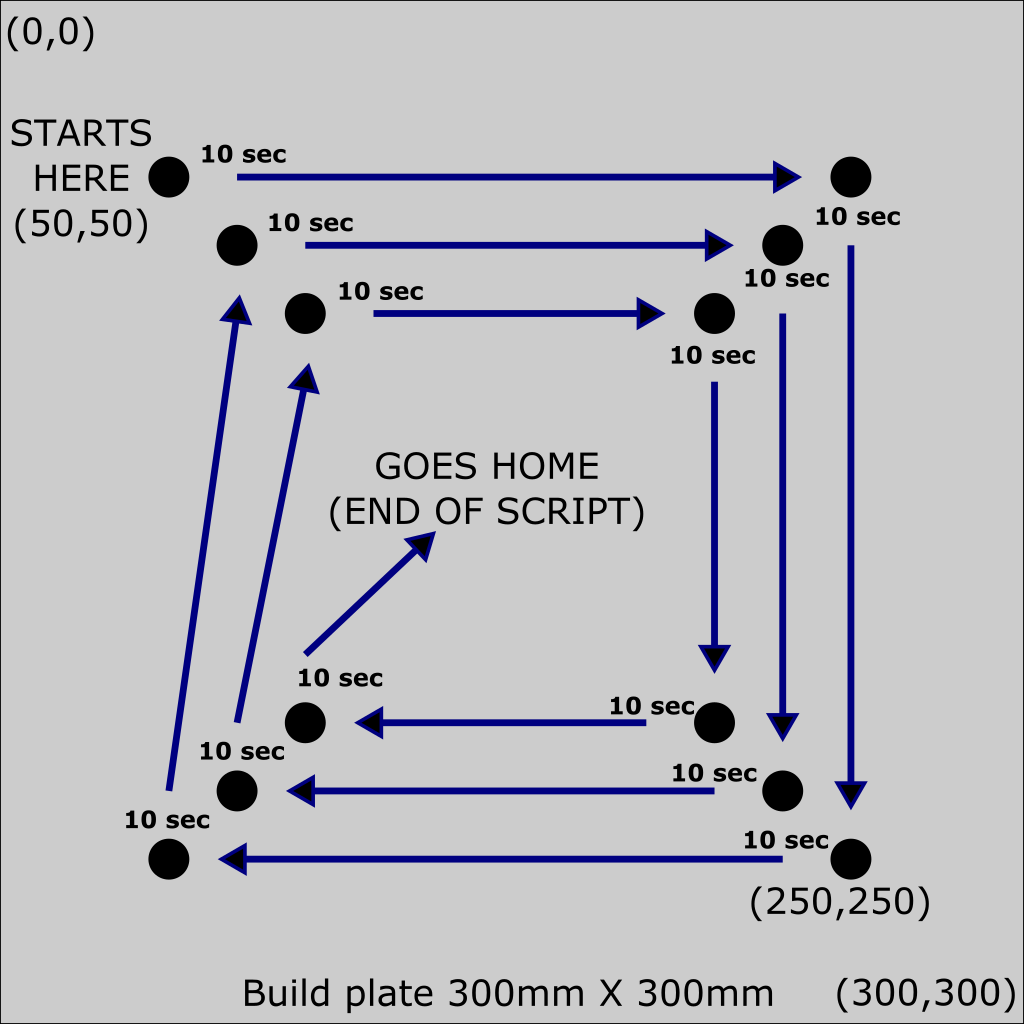
Bed alignment scripts
thingiverse
Each of the above gcode scripts moves the printer's head to a set of 16 predefined positions. Upon reaching each position, the script pauses for ten seconds in order to give you time to do the "paper test" (slide a piece of paper between the nozzle's tip and the build plate) and adjust the distance between the nozzle and the build plate accordingly. More specifically, the scripts work as follows: align_45_200.gcode: - Set bed temperature to 45 degrees celsius - Set head temperature to 200 degrees celsius - move to (50,50) and wait 10 seconds - move to (250,50) and wait 10 seconds - move to (250,250) and wait 10 seconds - move to (50,250) and wait 10 seconds - move to (70,70) and wait 10 seconds - move to (230,70) and wait 10 seconds - move to (230,230) and wait 10 seconds - move to (70,230) and wait 10 seconds - move to (90,90) and wait 10 seconds - move to (210,90) and wait 10 seconds - move to (210,210) and wait 10 seconds - move to (90,210) and wait 10 seconds - move head to home position align_60_200.gcode: Same as above but the bed temperature is set to 60 degrees celsius align_xx_200.gcode: Same as above but the bed temperature is not set at all (you can set it manually before running the script) align_xx_xxx.gcode: Same as above but neither the print head temperature or the bed temperature are set. You should set them manually before running the script. The calibration process takes exactly 160 sec plus the time required to reach the desired bed and printing head temperatures. CAUTION: The followed path is for a Creality CR10 with a 300mm x 300mm building plate. You should adjust the scripts using a text editor to the dimensions of your printer. USE AT YOUR OWN RISK.
With this file you will be able to print Bed alignment scripts with your 3D printer. Click on the button and save the file on your computer to work, edit or customize your design. You can also find more 3D designs for printers on Bed alignment scripts.
