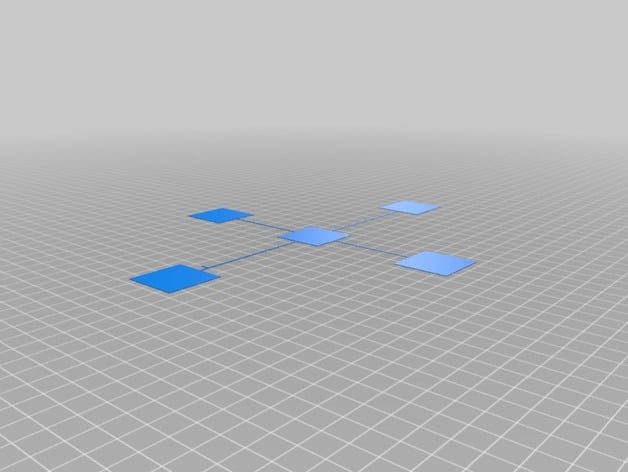
Bed Level Correction Calibration Squares
thingiverse
The Original Prusa MK2 offers a "Bed Level Correction" calibration option, which enables users to virtually adjust the nozzle's position on Left/Right/Front/Back sides to compensate for minor layer differences up to 50 microns. For this .2 high print, only one initial layer is printed with a .15 thickness. To make use of this feature, I start by printing a test where one square prints perfectly after adjusting the Live Adjust Z calibration. Then, I examine the opposite square and measure the separation between filament lines, looking for signs that they may not be squished enough. If necessary, I lower the nozzle virtually by 15 microns (-.15) in the calibration settings. Through trial and error, I determine the optimal bed level correction setting by adjusting the left side to -.35, which results in all four outer squares (and the center square) printing with an equal amount of squish. Further adjustments using Live Adjust Z can then be made to ensure that all sides are perfectly level going forward.
With this file you will be able to print Bed Level Correction Calibration Squares with your 3D printer. Click on the button and save the file on your computer to work, edit or customize your design. You can also find more 3D designs for printers on Bed Level Correction Calibration Squares.
