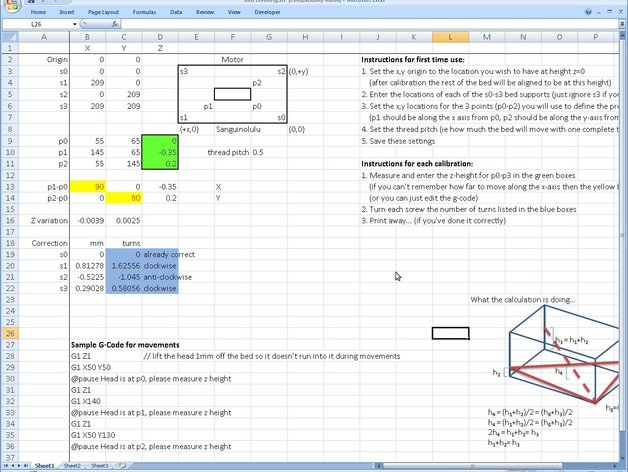
Bed Levelling Kit with Calculator
thingiverse
Having quickly got frustrated at attempting to iteratively level the bed, I decided to create a calculator to do it as a single stage. Primarily this thing is the calculator, but the decimal knob makes it easier to figure out the number of turns correctly, and the printable gauge is a good option if you don't have a dial-test-indicator. EDIT: Not having realised how popular the gauge would be I used my original 'rough draft'. I've now updated it to a parametric version EDIT: And modified some defaults and added a (paper) printed scale. EDIT: 29/5/13: Updated the spreadsheet with a 2nd sheet for 3-point bed levelling EDIT: 23/10/14: Updated the spreadsheet to improve accuracy and simplify levelling with caliper/depth gauge for the 3-support sheet Instructions If you wish, print out the decimal knurled knobs for each bed support screw and number the points 0-9 with a permanent marker). The gauge should be printed and the faces printed on the bed screwed together. It then hooks over the two x-axis bars, and pushes up against the x-carriage to hold it steady. You might want to stick a little label on it to measure the millimetres (see http://www.thingiverse.com/thing:23790 for instructions on its use). If you're using this gauge then you should measure p0 then p2 to save moving it along the x-axis before finally measuring p1 Now load up the Excel spreadsheet and proceed:- Instructions for first time use: Set the x,y origin to the location you wish to have at height z=0 (after calibration the rest of the bed will be aligned to be at this height) Enter the locations of each of the s0-s3 bed supports (just ignore s3 if you only have 3 screws) Set the x,y locations for the 3 points (p0-p2) you will use to define the pre-calibrated plane of the bed (p1 should be along the x axis from p0, p2 should be along the y-axis from p0) Set the thread pitch (ie how much the bed will move with one complete turn of the screw) Save these settings Instructions for each calibration: Measure and enter the z-height for p0-p3 in the green boxes (if you can't remember how far to move along the x-axis then the yellow boxes are to remind you) (or you can just edit the g-code) Turn each screw the number of turns listed in the blue boxes Print away... (if you've done it correctly)
With this file you will be able to print Bed Levelling Kit with Calculator with your 3D printer. Click on the button and save the file on your computer to work, edit or customize your design. You can also find more 3D designs for printers on Bed Levelling Kit with Calculator.
