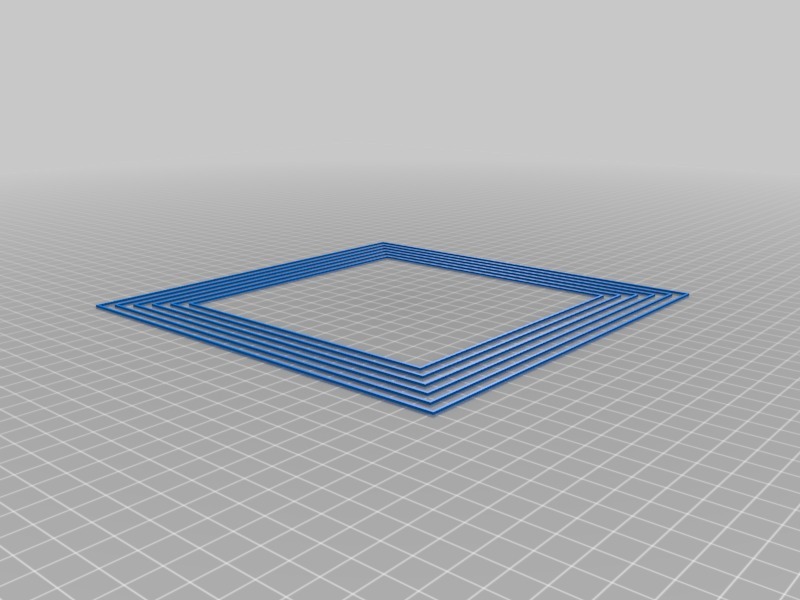
Bed Levelling Print
thingiverse
Amongst all the other tests that are out there, I really wanted a simple test to ensure my bed was level, after basic levelling with a sheet of paper. Before printing, stretch the design to fit snugly to your bed shape, perhaps allowing for 5mm all the way around so your extruder doesn't skip off the bed. Using this you can finely adjust each corner of your bed until you get the same amount of plastic extruding, and staying in place, all the way around your bed. It's made of several squares so that you can quickly see what the first square looks like, adjust your bed, see if the second square is better, adjust your bed, etc etc. If necessary, you can also pull away any completely failed squares without killing the print, although ensure you don't get it wrapped around your extruder. I would suggest to pause the print first and then cut the failed square away, resume once your hands and the failed square are clear of the build area. Kill the print once you're happy the bed is level. This needs to be printed at 100% infill Let me know if you have suggestions.
With this file you will be able to print Bed Levelling Print with your 3D printer. Click on the button and save the file on your computer to work, edit or customize your design. You can also find more 3D designs for printers on Bed Levelling Print.
