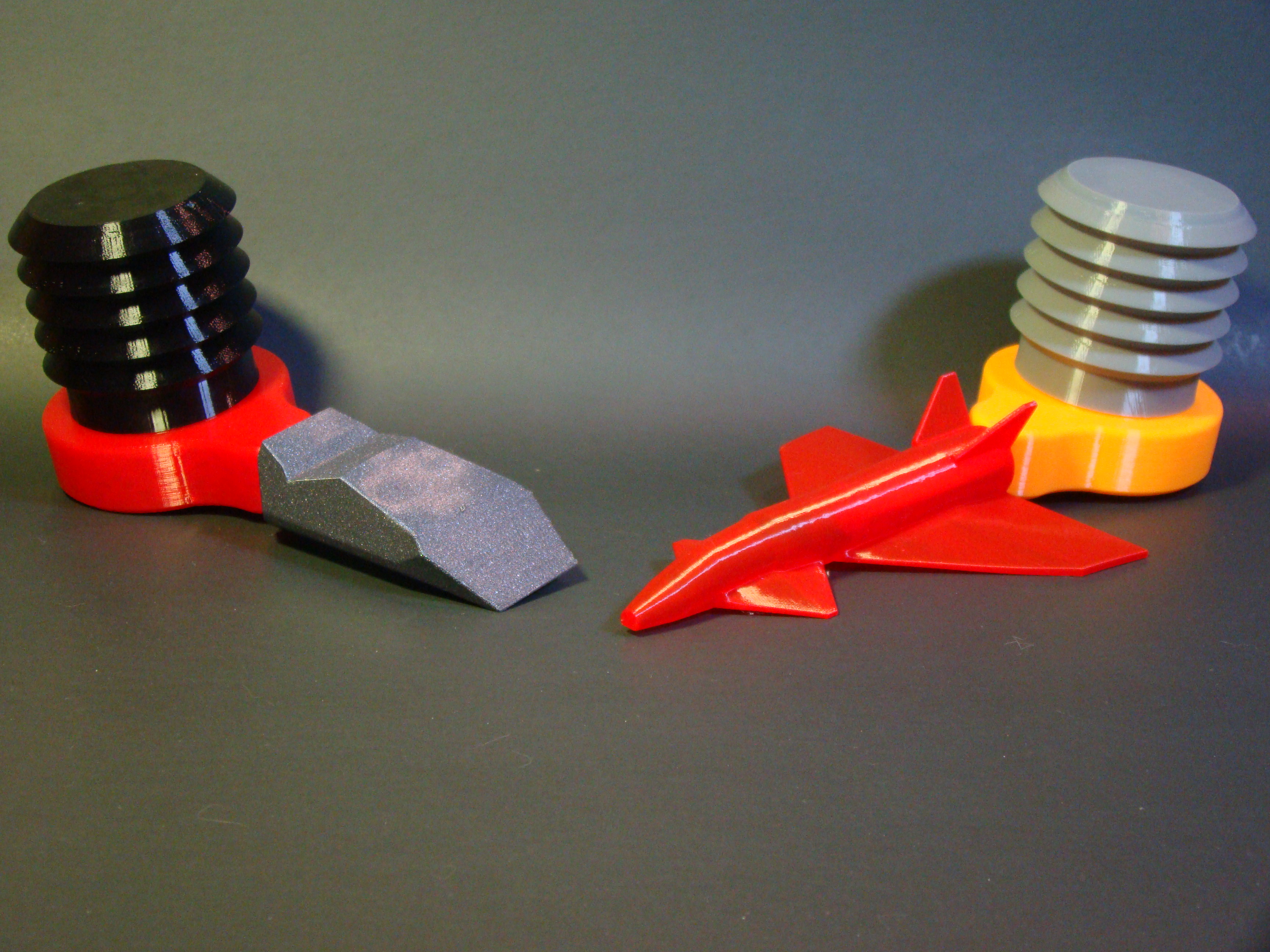
Bellow Blasters!
prusaprinters
<h3>Have A BLAST Racing with Bellow Blasters!</h3><p>Straight from minds of <strong>Joshua R. Taylor</strong> and <strong>Dan the 3D Printing Dad</strong>,<strong> </strong>who were inspired by the brilliant toymakers of your childhood, comes a racing toy that you can print at home and race on any smooth, flat surface! Print enough for you and your friends and race each other! Or maybe:</p><ul><li>See who can get their vehicle closest to a target on the floor</li><li>Stack up plastic cups into a triangle and see who can knock the most down</li><li>Set up a paper jump and see who gets the most air</li></ul><p>The possibilities for fun are endless!</p><h3>Included 3MF Files for EASY Print Setup!</h3><p>Use the included 3MF files in PrusaSlicer to print out your parts with the suggested settings, including optimum support for the blaster nozzle. Just set the printer and GO!</p><h3>MAKE YOUR OWN DESIGNS!</h3><p>The included <strong>Bellow Blaster-Cutout.STL</strong> file makes it EASY to create your own Bellow Blaster vehicles in Tinkercad! Just follow these simple steps:</p><ol><li>Import your STL of choice (ideally, something with a large, flat base) and the Bellow Blaster-Cutout.STL using the <strong>Import</strong> button in Tinkercad:<br><img src="https://media.prusaprinters.org/media/prints/146539/rich_content/ca570df2-e886-4c9c-9ce4-832d0c44c530/image.png#%7B%22uuid%22%3A%22d9a0c362-a2ee-42d7-916f-e7a48fad0e50%22%2C%22w%22%3A462%2C%22h%22%3A180%7D"><br><img src="https://media.prusaprinters.org/media/prints/146539/rich_content/37d79d82-3f0b-405c-99f1-8861e1160b90/image.png#%7B%22uuid%22%3A%22d11fe565-ac29-4374-8057-fec296205556%22%2C%22w%22%3A857%2C%22h%22%3A375%7D"></li><li>Orient and resize your imported object <strong>but not the cutout</strong> - make sure that the object is large enough to completely fit the cutout inside with room to spare on all sides. The cutout is 12mm x 12mm x 55mm:<br><img src="https://media.prusaprinters.org/media/prints/146539/rich_content/7e9200fe-bccf-4cc4-9486-80d8ad2531c9/image.png#%7B%22uuid%22%3A%22b2027f5a-900f-4949-b7d6-e3a137e71c8f%22%2C%22w%22%3A1205%2C%22h%22%3A823%7D"></li><li>Raise the cutout 4mm up from the base of the Workplane.<br><img src="https://media.prusaprinters.org/media/prints/146539/rich_content/ce3d954a-e8c6-4fd6-9caf-826845e74aa5/image.png#%7B%22uuid%22%3A%2219f7edd1-b502-4c52-8065-8b32007fa04c%22%2C%22w%22%3A951%2C%22h%22%3A455%7D"></li><li>Make the cutout a “Hole”<br><img src="https://media.prusaprinters.org/media/prints/146539/rich_content/a12f105b-0679-498f-92f7-7a7477129f0c/image.png#%7B%22uuid%22%3A%2225344df3-3c29-46b2-825b-ef4f425249c1%22%2C%22w%22%3A561%2C%22h%22%3A308%7D"><br><img src="https://media.prusaprinters.org/media/prints/146539/rich_content/15b82017-9bc9-4e84-b79e-1b5e1dadeaab/image.png#%7B%22uuid%22%3A%22ec0ec722-87bf-4143-b17b-c9fce5d9329a%22%2C%22w%22%3A1440%2C%22h%22%3A757%7D"></li><li>Next, select both objects and type “L” to enter the align tool. Align the cutout so that it is centered side-to-side, flush with the back, making sure the cutout is still 4mm up from the base of your STL:<br><img src="https://media.prusaprinters.org/media/prints/146539/rich_content/5d8b428e-16d5-47b2-8f7a-6e63a0b630f4/image.png#%7B%22uuid%22%3A%224248e775-b3d7-45fa-8e56-ea42641559e5%22%2C%22w%22%3A679%2C%22h%22%3A481%7D"></li><li>Making sure the two objects are still both selected, “Group” them together to cut the hole out of your object:<br><img src="https://media.prusaprinters.org/media/prints/146539/rich_content/72a2b209-ca7b-4218-9d5a-ecda1865529c/image.png#%7B%22uuid%22%3A%22308beec3-e7ba-4cdb-bd93-3fc033a6dc09%22%2C%22w%22%3A417%2C%22h%22%3A225%7D"><br><img src="https://media.prusaprinters.org/media/prints/146539/rich_content/98e48b2e-be82-4de1-aece-fc65909f31f0/image.png#%7B%22uuid%22%3A%22849fb020-d5e2-4a80-9bca-d2a50973ddf6%22%2C%22w%22%3A1416%2C%22h%22%3A914%7D"></li><li>Now, all you need to do is “Export” your STL!<br><img src="https://media.prusaprinters.org/media/prints/146539/rich_content/7a0af944-c342-484b-aac4-fb2b923517ee/image.png#%7B%22uuid%22%3A%227228f780-0e7e-42fe-9e8c-b2267add2a44%22%2C%22w%22%3A568%2C%22h%22%3A357%7D"></li><li><strong>NOTE:</strong> When orienting your newly-created STL in your slicer, I suggest placing the side with the hole against the build plate:<br><img src="https://media.prusaprinters.org/media/prints/146539/rich_content/e6875feb-7f9e-4965-80a0-0057d1b87fad/image.png#%7B%22uuid%22%3A%2287c4927a-3ac2-4ad5-99c8-0b21f9f8cc4c%22%2C%22w%22%3A1068%2C%22h%22%3A697%7D"><br><img src="https://media.prusaprinters.org/media/prints/146539/rich_content/6fd67d37-79b6-4ba8-aaa5-c30037df0b3d/image.png#%7B%22uuid%22%3A%22183e31e2-3662-4651-8593-bc81eb297513%22%2C%22w%22%3A502%2C%22h%22%3A321%7D"><br><img src="https://media.prusaprinters.org/media/prints/146539/rich_content/19bf9e29-ed3a-41f7-bee4-8c885f91b4fc/image.png#%7B%22uuid%22%3A%2242dee557-4758-48de-b115-f47a2753621f%22%2C%22w%22%3A562%2C%22h%22%3A505%7D"><br> </li></ol><h3>Tips for SUCCESS!</h3><p>The best TPU for the bellows is 95A Shore hardness - you'll find that not only is this a super-common hardness of TPU but that it is also relatively inexpensive and reasonably easy to print with. You can even have luck on a bowden extruder machine - just SLOW that speed down!</p><p>Looking for recommendations? I have tested Yoyi and Zyltech TPU on my Prusa MK3 and both work wonderfully.</p><p>When slicing vehicles you have created yourself, I suggest (when possible) orienting the print with the hole down, using zero or very low infill, and limiting shells to 1 for a lighter print that is more likely to glide on smooth surfaces. However, EXPERIMENT and you may discover even <i>better<strong> </strong></i>settings!</p><h3>SAFETY WARNING!</h3><p><strong>NEVER</strong> point or shoot the blaster at a human, animal, plant, or alien. In fact, just point away from anything living, OK? Point <strong>AWAY</strong> from your eyes and sensitive parts at <strong>ALL TIMES</strong>. You are responsible for yourself and any injuries you cause using this toy!</p>
With this file you will be able to print Bellow Blasters! with your 3D printer. Click on the button and save the file on your computer to work, edit or customize your design. You can also find more 3D designs for printers on Bellow Blasters!.
