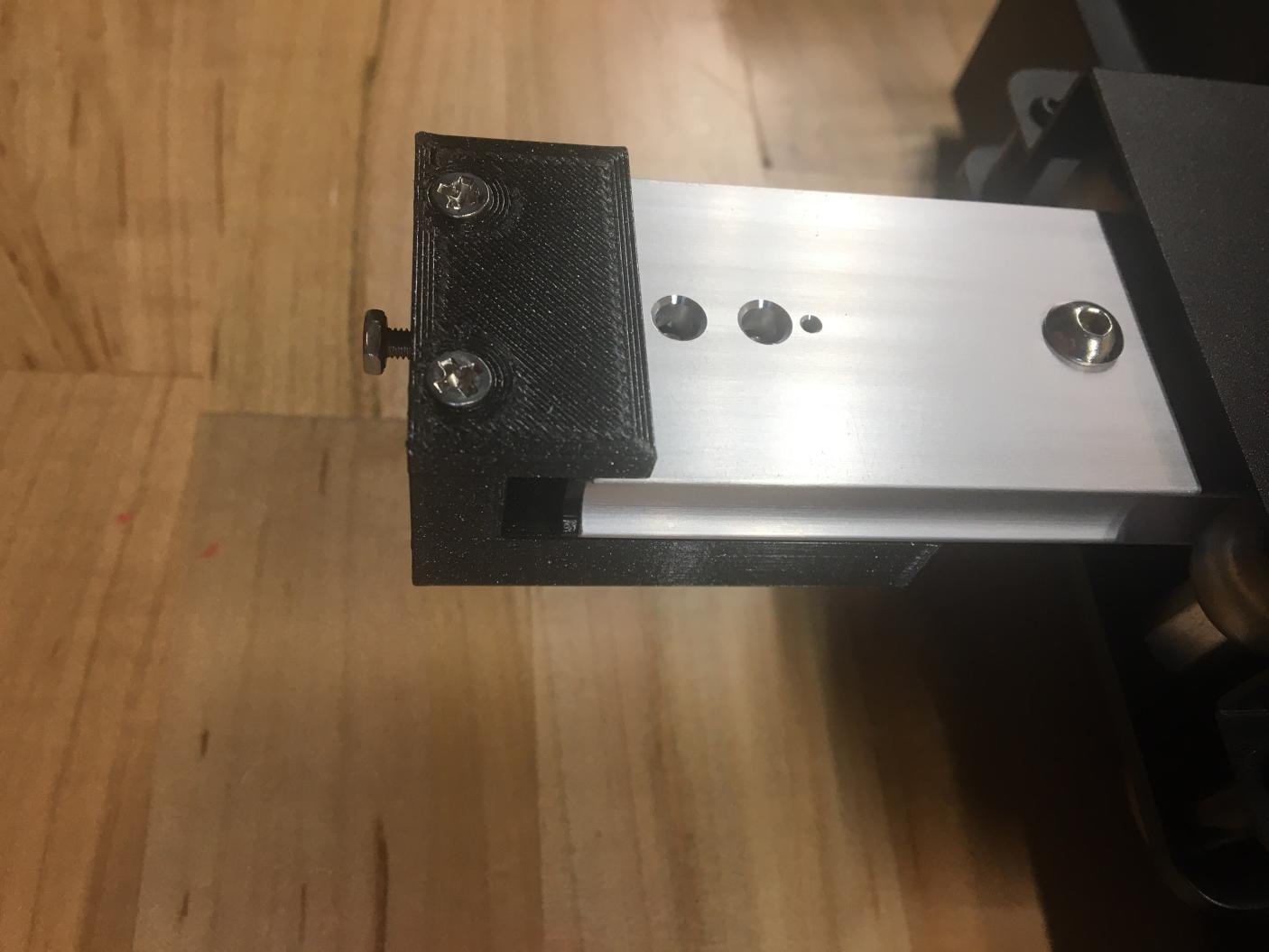
Belt Tension Adjuster for AxiDraw
prusaprinters
<p>Print with supports from build plate only. Install heat-set inserts. Press hex nut into recess on the inside end of the block. Install on AxiDraw by:</p><ol><li>Remove the stock AxiDraw belt tensioner by removing the 2 set screws. (Best to do this with the AxiDraw in its normal position on the edge of a table so you can remove the two belt tensioner screws without losing alignment of the nuts inside the extrusion.)</li><li>Press the belt tensioner assembly into the adjuster frame. Be sure you are oriented correctly, it's not intuitive.</li><li>Align the assembly so that you can re-install the 2 set screws in the AxiDraw belt tensioner.</li><li>Install the top plate with flat head screws.</li><li>Insert long 3mm screw/bolt in the center of the block at the end of the adjuster.</li></ol><p>How to use it:</p><ol><li>Loosen the 2 set screws in the stock AxiDraw belt tensioner just enough to allow the tensioner to slide back and forth.</li><li>Rotate the tensioner screw on the end of the adjuster until you reach your desired tension.</li><li>Slide the AxiDraw gantry moving in both the X and Y direction to make sure the belt tension is evenly distributed on all length segments of the belt.</li><li>Adjust tensioner screw again if necessary.</li><li>Tighten the set screws in the AxiDraw belt tensioner to lock it in place.</li></ol><p>BOM:</p><p>qty 2 - M3 brass heatset inserts, long type (6.4mm) or equivalent <a href="https://www.mcmaster.com/inserts/threaded-insert-type~heat-set/thread-size~m3/">https://www.mcmaster.com/inserts/threaded-insert-type~heat-set/thread-size~m3/</a></p><p>qty 2 - 8mm M3 flat head screws</p><p>qty 1 - M3 hex nut. You could use a lock nut here too if desired, but not necessary.</p><p>qty 1 - M3 screw long enough to allow tension adjust. I use a 16mm hex head.</p><p>Notes: You can use the Gates Carbon Drive app on your cell phone to measure the tension on the belts by plucking them. The app will tell you what the vibration frequency is in Hz. If you don't know how to use heat-set inserts read this: <a href="https://hackaday.com/2019/02/28/threading-3d-printed-parts-how-to-use-heat-set-inserts/">https://hackaday.com/2019/02/28/threading-3d-printed-parts-how-to-use-heat-set-inserts/</a> Alternatively, feel free to make a threaded plastic version if you like. I've included the Fusion360 file. Enjoy!</p>
With this file you will be able to print Belt Tension Adjuster for AxiDraw with your 3D printer. Click on the button and save the file on your computer to work, edit or customize your design. You can also find more 3D designs for printers on Belt Tension Adjuster for AxiDraw.
