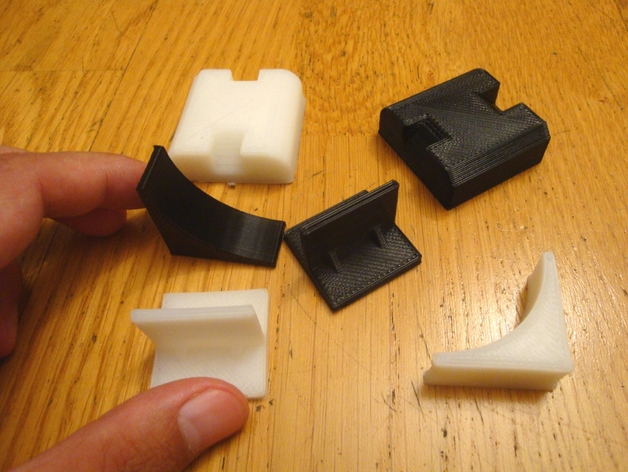
Bevel library for OpenScad
thingiverse
Beveling edges is a common design operation that can be done on both convex and concave sides. It's easy with my developing bevel library. Check out examples at http://www.iearobotics.com/blog/2012/09/13/enhancing-openscad-ii-bevel-library/. The library is part of obiscad tools (https://github.com/Obijuan/obiscad). More info in Spanish at http://www.iearobotics.com/wiki/index.php?title=Obiscad. Thanks to Miguel Angel de Frutos for technical advice. To bevel an edge, define two connectors with the same attachment point in the edge - one pointing in the direction and the other orthogonal, pointing exterior bisector. Invoke Bevel() module (pass parameters from connectors). Use difference operator. Attaching buttress to parts is similar but one connector points to inside bisector. Three examples provided with STLs. Code for beveled edges: 'difference(){My_part();bevel(a1, a2, cr = 8, l=10); //First beveled edge; bevel(b1, b2, ...); //Second beveled edge; ...}'
With this file you will be able to print Bevel library for OpenScad with your 3D printer. Click on the button and save the file on your computer to work, edit or customize your design. You can also find more 3D designs for printers on Bevel library for OpenScad.
