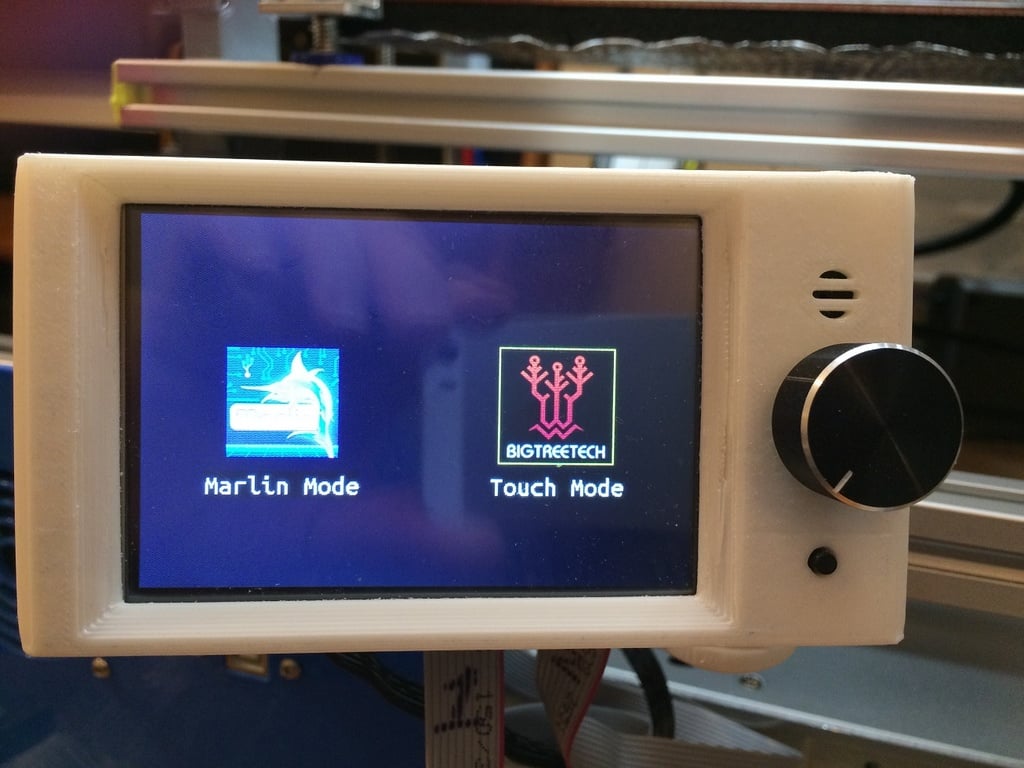
BigTreeTech TFT35 V3 Swivel Mount
thingiverse
This "Thing" is a remix of the BigTreeTech TFT70 Swivel Mount (2020 Extrusion) presented by phesketh01 on Thingiverse, https://www.thingiverse.com/thing:4551454. I have adapted the design to work with a BigTreeTech TFT35 V3 display. In addition to scaling down the size of the various components to be better suited for the smaller TFT35, the case design is a bit less elegant but very functional. The back panel has an access slot for the Aux-1, Aux-2, Aux-3 cables and another access hole for the TFT cable. If you want to use the Wi-Fi adapter, access to this connector is provided by cutting out the thin layer of plastic that covers the access hole in the back panel. The part that I call a "2-Axis Mount" has been modified to capture an M5 nut. I put a drop of instant glue on this nut to hold it in place (optional). When assembling the "Arm" to the "2-Axis Mount" I used two flat washers under the head of the button head screw (see the assembly drawing). This allows the parts to be rotated without making the screw come loose (well, that's the plan). The assembly drawings will call out the screw sizes needed. As with the original design, the mounting target was 2020 extrusion or something similar. I have provided 3 different options for mounting the "Arm" to the printer's frame. As with the original design, all parts can be printed without supports using the default orientation in the STL files. Depending upon your printer’s extrusion, the holes for the various screws may need to be adjusted using a suitable size drill bit. The M3 screws that fasten the front and back panels together will make their own threads in bosses on the front panel. It is a good idea to run the screws into the bosses before assembly just don't drive them too deep. Will YOUR display fit into the case correctly? I ask this because there may have been some slight size/position changes made by BigTreeTech to the TFT35 V3 display dimensions. I purchased mine when they were first introduced. If you want to check before committing to printing the complete front and back of the case, print 2 layers of the case back and check that opening for the connectors is correct and that the 4, M3 holes align with the 4 holes in the TFT35 circuit board. Likewise, print 2 layers of the case front. Again, check that the holes for the encoder shaft, reset button and buzzer are proper. The opening for the display portion will be too large at this point but the display should be centered in the opening. Please leave a comment if you have a newer unit and find that it has a slightly different layout. This will hopefully prevent other folks from printing something that will not work. The display I have does fit perfectly with the STL provided. I have designed other cases for the TFT35 V3 but I like this swivel arm design the best. A "thank you" to "phesketh01" for sharing their work. BTW-New to contributing to Thingiverse. It seems that some of the images will not show up in the preview window and I don't know how to fix this but all STL files are present.
With this file you will be able to print BigTreeTech TFT35 V3 Swivel Mount with your 3D printer. Click on the button and save the file on your computer to work, edit or customize your design. You can also find more 3D designs for printers on BigTreeTech TFT35 V3 Swivel Mount.
