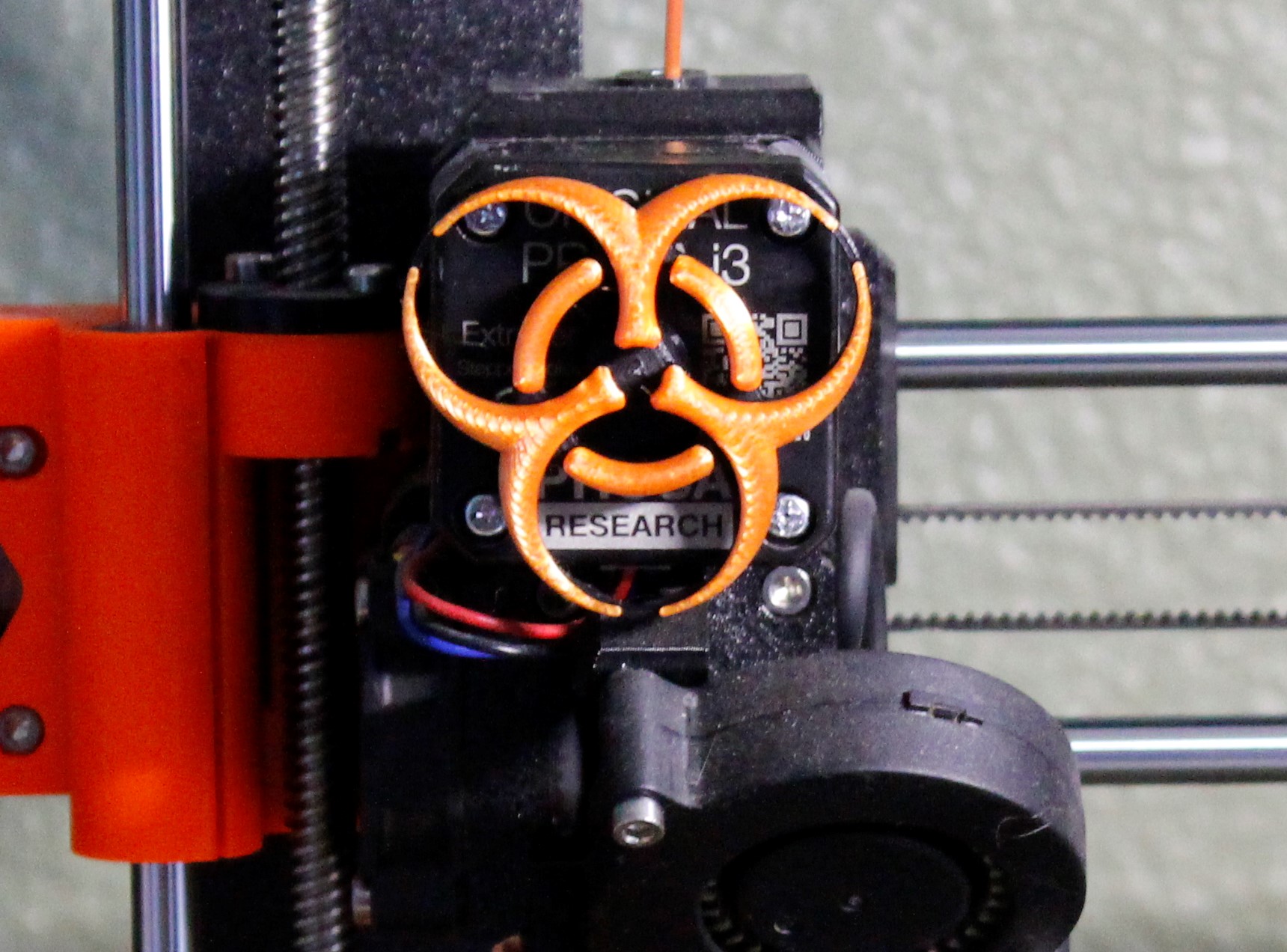
Biohazard Extrusion Indicator
prusaprinters
<p>Prints very easy. No supports required. Start with Black, then halfway through there's a M600 color change. Use whatever color you want, the shinier the better. Use two 8x3mm round magnets glued together, then glued to the back of the symbol.</p><p>The rounded contours of the symbol give it a snake skin effect when printed in a silk PLA. Post different colors for different moods. Happy printing.</p>
Download Model from prusaprinters
With this file you will be able to print Biohazard Extrusion Indicator with your 3D printer. Click on the button and save the file on your computer to work, edit or customize your design. You can also find more 3D designs for printers on Biohazard Extrusion Indicator.
