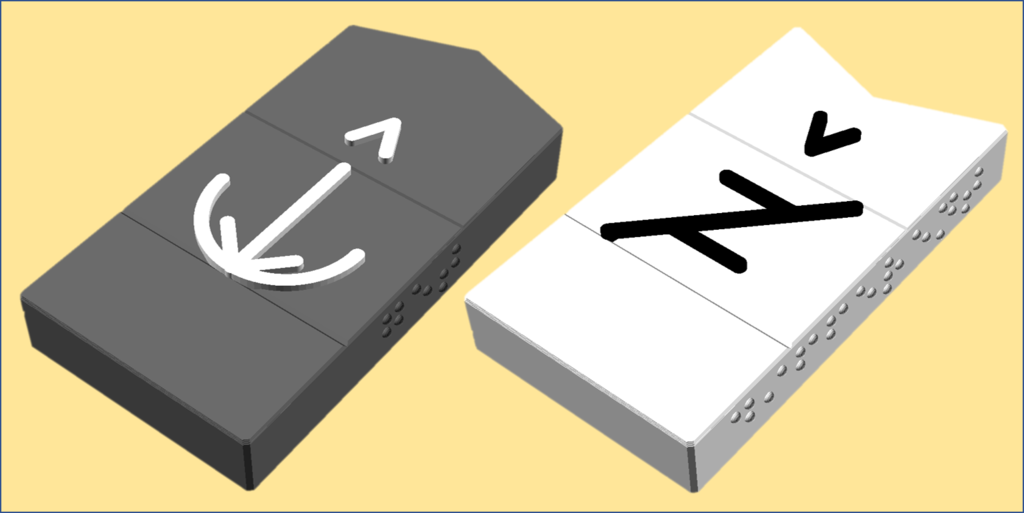
Bliss Tactile Symbols
prusaprinters
<p>Tactile symbols are used to help individuals who are blind or visually impaired and may also have complex communication disabilities to express themselves.</p><p>For ready-made tactile symbols and explorers/puzzles and other classroom supports, go to: <a href="https://volksswitch.org/index.php/volks-devices/bliss-tactile-symbols/">https://volksswitch.org/index.php/volks-devices/bliss-tactile-symbols/</a></p><p>To use the designers, download the .zip.txt file and delete the .txt portion. Then expand the .zip file.</p><p>For instructions on how to use tactile symbol designer, go to: <a href="https://volksswitch.org/index.php/volks-devices/bliss-tactile-symbols/creating-bliss-tactile-symbols/">https://volksswitch.org/index.php/volks-devices/bliss-tactile-symbols/creating-bliss-tactile-symbols/</a></p><p>For instructions on how to use the puzzle and challenge tiles designer, go to: <a href="https://volksswitch.org/index.php/volks-devices/bliss-tactile-symbols/bliss-tiles-designer/">https://volksswitch.org/index.php/volks-devices/bliss-tactile-symbols/bliss-tiles-designer/</a></p><p>Update 12 Oct 2022 - created standard “templates” (actually profiles) for explorers and challenge tile sets.</p><p>Update 3 Aug 2022 - settled on default locations for Velcro recess and engraved text. All files except an example STL have been moved from Thingiverse to Printables. Added support for placing engraved text on additional surfaces. Added support for hiding or exposing the sky and earth lines. Added support for a single centrally located Velcro recess on the symbol back.</p><p>Update 9 July 2022 - removed all the ready-made assets from the designers and posted the ready-made assets on the web site. Thingiverse now holds just the designers and their supporting files.</p><p>Update 1 Feb 2022 - updated default symbol properties to include a 5 mm hole from side to side at the top of the symbol. Also increased the chamfer on all edges of the symbol to make them less sharp to the touch. The result is that all STL files have been re-rendered.</p><p>Update 1 Dec 2021 - changed symbols to remove action and evaluation indicators from graphic to simplify raised graphic - assumption that users will rely on the top edge of the symbol (or the color of the filament) to distinguish between nouns, verbs, adjectives, and adverbs. (contact me for files that still support indicators)</p><p>Update 24 Oct 2021 - added support for creating Bliss puzzles using the same interface used to create Bliss challenge tiles sets</p><p>Update 2 Oct 2021 - official version for beta testers, added support for Bliss graphics that OpenSCAD has difficulty processing</p><p>Update 16 Aug 2021 - multiple additions and updates in preparation for field trials</p><p>Update 4 Apr 2021 - small UI change</p><p>Update 27 Mar 2021 - changed the top end of a non-verb, non-adjective, non-adverb symbol from flat to rounded to provide an additional feature (other than the earth line) to determine tactilely the proper orientation of the symbol. Left a flat top in for use in designing a symbol that would hold multiple words (e.g., I love you) - a phrase.</p><p>Update 31 Mar 2021 - fixed bug associated with resizing the symbol</p><h3>Print Settings</h3><p><strong>Printer Brand:</strong></p><p>Prusa</p><p><strong>Printer: </strong></p><p>i3 MK3</p><p><strong>Rafts:</strong></p><p>No</p><p><strong>Supports: </strong></p><p>No</p><p><strong>Resolution:</strong></p><p>0.2</p><p><strong>Infill: </strong></p><p>10%</p><p><strong>Filament:</strong> Any PLA Any</p><p> </p><p> </p><p> </p><p>Category: Other</p>
With this file you will be able to print Bliss Tactile Symbols with your 3D printer. Click on the button and save the file on your computer to work, edit or customize your design. You can also find more 3D designs for printers on Bliss Tactile Symbols.
