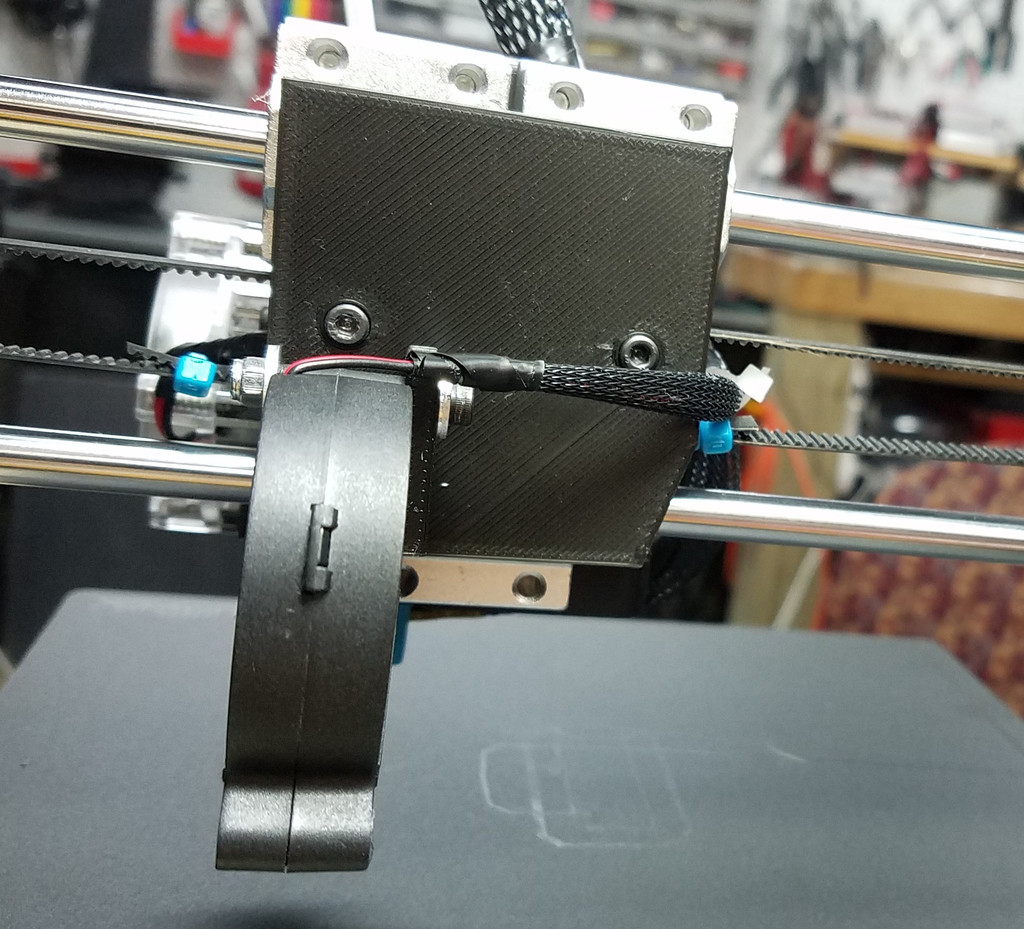
Blower Attachment Bracket for the Back
prusaprinters
<p>After installing the Titan Aero, I wanted to move the blower to the back of the carriage so it is easier to operate the Titan extruder. This is a simple plate that uses already existing threaded holes on the original Anet A8 motor/extruder bracket. Here I am using a Titan Aero carriage bracket made by MCSTAN ( <a href="https://www.thingiverse.com/thing:2234921">https://www.thingiverse.com/thing:2234921</a> ) which he also carried over those two existing attachments.</p> <p>I first had the blower sideways but that didn't work because it was hitting the vertical acrylic walls. Then I turned it 90 degrees and after printing so it would sit in the middle of the mount plate, I saw it wasn't in line with the nozzle. So moved it to the outside of one of the mount legs. In my picture you can see where I still have half of the clipped leg. But the attached file, v3, has this leg already removed.</p> <p>I also had to limit the maximum X travel so the fan would not hit the far acrylic wall, but the nozzle still covered the bed all the way.</p> <p>Next is a nozzle for this setup...</p> <p>Thanks for MCSTAN to do the harder part which was the carriage mount for the Titan Aero!!</p> <p>FIRST UPDATE:</p> <p>After printing and installing this duct ( <a href="/make:335412">https://www.thingiverse.com/make:335412</a> ) from MrBlom, I had to do some tweeks... The blower needed to sit further away from the carriage and higher. So here is v4!!</p> <h3>Print Settings</h3> <p><strong>Printer:</strong></p> <p>Anet A8</p> <p class="detail-setting rafts"><strong>Rafts: </strong> <div><p>No</p></div> <p><strong>Supports:</strong></p> <p>No</p> <p class="detail-setting resolution"><strong>Resolution: </strong> <div><p>0.2</p></div> <p><strong>Infill:</strong></p> <p>50% for the plate and 100 for the leg</p> </p></p> Category: 3D Printer Parts
With this file you will be able to print Blower Attachment Bracket for the Back with your 3D printer. Click on the button and save the file on your computer to work, edit or customize your design. You can also find more 3D designs for printers on Blower Attachment Bracket for the Back.
