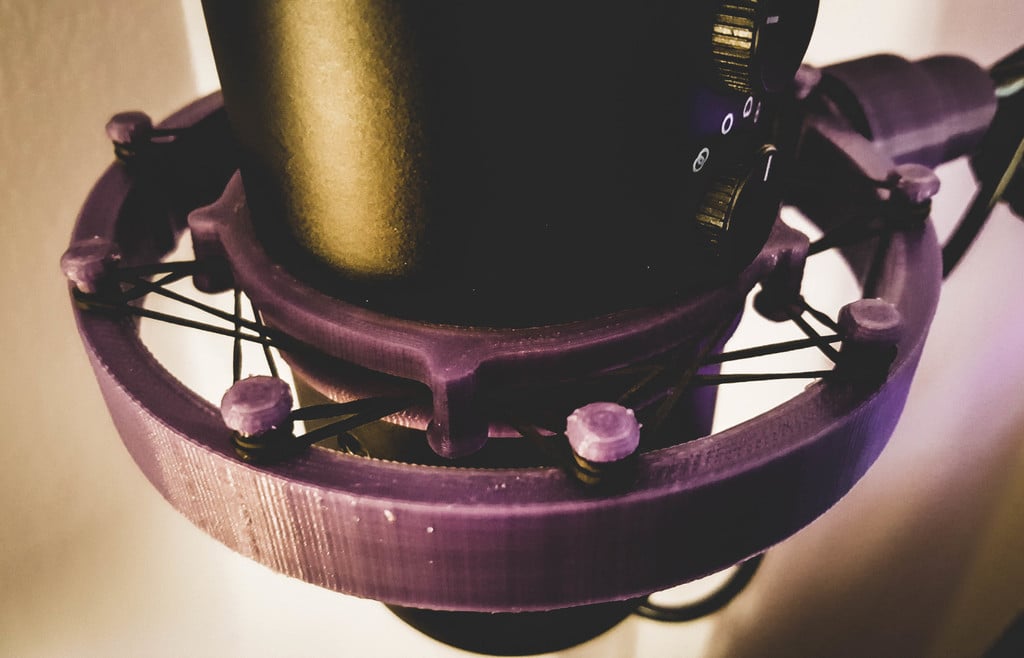
Blue Yeti Shock Mount
thingiverse
>###NOTICE >I am not responsible for your use of this print, make sure it doesnt void your warranty, and make sure you are familiar with your printer. > >Any prints from me may require you to alter the scaling in your slicer depending on the shrink of the material/printer you are using. > >[www.iamfilth.com](http://iamfilth.com) This is the cheapest smallest easiest shock mount you can make for a blue yeti. All you need to make it is a scissor arm or any standard microphone mount ###YOU MUST PRINT WITH SUPPORTS OR THE OUTER RING WILL NOT PRINT RIGHT [Amazon Link](https://www.amazon.com/Adjustable-Microphone-Suspension-Broadcasting-Voice-Over/dp/B00DY1F2CS/ref=sr_1_4?s=musical-instruments&ie=UTF8&qid=1538215584&sr=1-4&keywords=scissor+arm+mic+stand)  And an adapter nut (3/8” Female To 5/8" Male) for a blue yeti. [Amazon Link](https://www.amazon.com/CAMVATE-Female-Threaded-Adapter-Micphone/dp/B014XH3AKM/ref=sr_1_4?s=musical-instruments&ie=UTF8&qid=1538215837&sr=1-4&keywords=blue+yeti+adapter)  The adapter nut goes into the outer ring (you may have to screw it in) and the secondary cylinder is supposed to be glued and slipped on over it to hold it in place. The inner and outer rings are just strung up with small rubber bands (not sure how long they will last) but you can use anything that fits, is elastic, and works for you. The get it on the mic you just have to slip the mic into the inner ring, if you don't care about the volume knob and want the mic to sit lower then remove the volume knob and slip the mic lower into the inner ring.
With this file you will be able to print Blue Yeti Shock Mount with your 3D printer. Click on the button and save the file on your computer to work, edit or customize your design. You can also find more 3D designs for printers on Blue Yeti Shock Mount.
