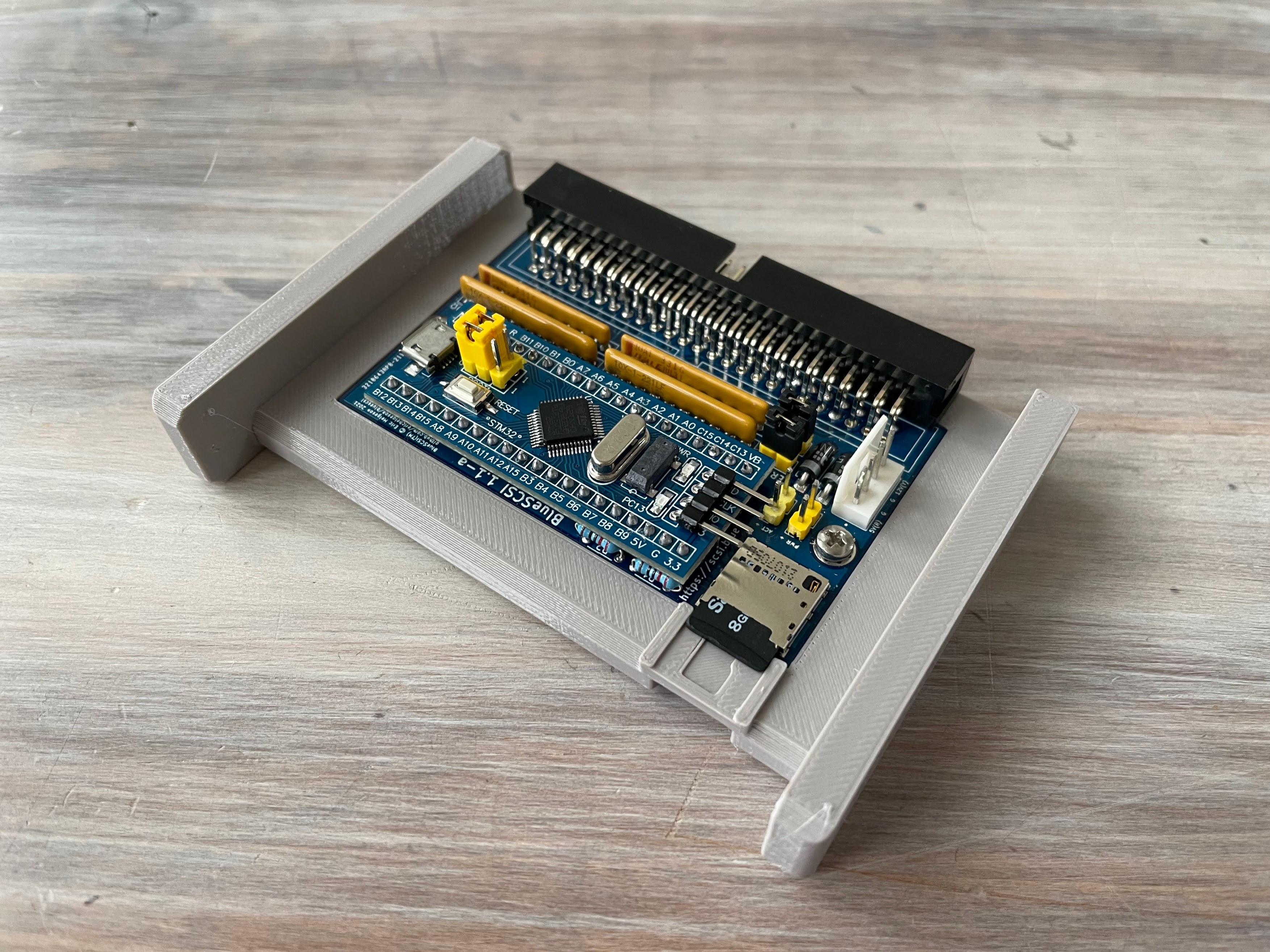
BlueSCSI 1.1a Macintosh HDD Bay Bracket
prusaprinters
<p>This bracket mounts your BlueSCSI 1.1a in your vintage Macintosh hard drive bay. It uses the original hard drive mounting screws, and has a small tray to aide in removing and installing the microSD card.</p><h3>Compatibility</h3><p>This bracket should be compatible with most vintage Macs, but I have tested it in some specific machines with notes below.</p><h4>Macintosh LC, LCII, LCIII, and Performa 475/476</h4><p>Fits beautifully. It attaches just like the original hard drive would have, faces upright (which makes swapping microSD cards very easy), and the original SCSI cable reaches with a right-angle connector that came on my BluesSCSI 1.1.</p><figure class="image image_resized" style="width:75%;"><img src="https://media.prusaprinters.org/media/prints/155290/rich_content/f668180c-914e-4db0-8079-7522fd4b8a5c/img_4402.jpg#%7B%22uuid%22%3A%221c9a0d51-2038-4eab-8f70-ed5dd1ad9430%22%2C%22w%22%3A3508%2C%22h%22%3A2631%7D"></figure><h4>Macintosh SE, SE SuperDrive, and SE/30</h4><p>Fits using the original screw holes. Because of the orientation and length of the SCSI ribbon cable, the bracket must be mounted upside-down, which makes access to the microSD slot a bit tricky. Consider trying a longer SCSI cable, which might allow you to flip the bracket over. In the upside-down orientation, the LED wires do not reach the header. In a right-side-up orientation, the LED wires reach the header without requiring modification or extension.</p><figure class="image image_resized" style="width:75%;"><img src="https://media.prusaprinters.org/media/prints/155290/rich_content/fb3e723c-67e0-491f-ad8e-29e8f986a2aa/img_4452.jpg#%7B%22uuid%22%3A%22441a5de7-376c-4e8e-a202-3c306579ed67%22%2C%22w%22%3A3508%2C%22h%22%3A2631%7D"></figure><h4>Macintosh Classic and Classic II</h4><p>Fits using the original screw holes. Because of the orientation and length of the SCSI ribbon cable, the bracket must be mounted upside-down, which makes access to the microSD slot impossible. Consider trying a longer SCSI cable, which might allow you to flip the bracket over.</p><figure class="image image_resized" style="width:75%;"><img src="https://media.prusaprinters.org/media/prints/155290/rich_content/5893dee6-f8bf-48c6-8c03-ec9f63045185/img_4418.jpg#%7B%22uuid%22%3A%22fa696453-1826-43ed-84c5-509031e1996d%22%2C%22w%22%3A3508%2C%22h%22%3A2631%7D"></figure><h4>Other Vintage Macs</h4><p>This bracket is expected to fit in all other vintage Macintoshes that used SCSI hard drives. For example, here's the bracket installed in a Macintosh IIsi:</p><figure class="image image_resized" style="width:75%;"><img src="https://media.prusaprinters.org/media/prints/155290/rich_content/0e188322-ff9c-4bd5-a6cb-e42754574b0d/img_4405.jpg#%7B%22uuid%22%3A%22242a3f34-6374-4eb9-9337-6f686e2cbd99%22%2C%22w%22%3A3508%2C%22h%22%3A2631%7D"></figure><h3>Where can I buy one?</h3><p>Of course, you're welcome to print your own, but if you don't have a 3D printer, you can <a href="https://www.etsy.com/listing/1203963393/bluescsi-11a-macintosh-hdd-bay-bracket">purchase a bracket on my Etsy store</a>.</p><h3>Parts</h3><ul><li>BlueSCSI 1.1a Desktop</li><li>Two M2.4 x 5 mm screws</li><li>Four original hard drive screws</li><li>Hard drive mounting bracket that came with the machine</li></ul>
With this file you will be able to print BlueSCSI 1.1a Macintosh HDD Bay Bracket with your 3D printer. Click on the button and save the file on your computer to work, edit or customize your design. You can also find more 3D designs for printers on BlueSCSI 1.1a Macintosh HDD Bay Bracket.
