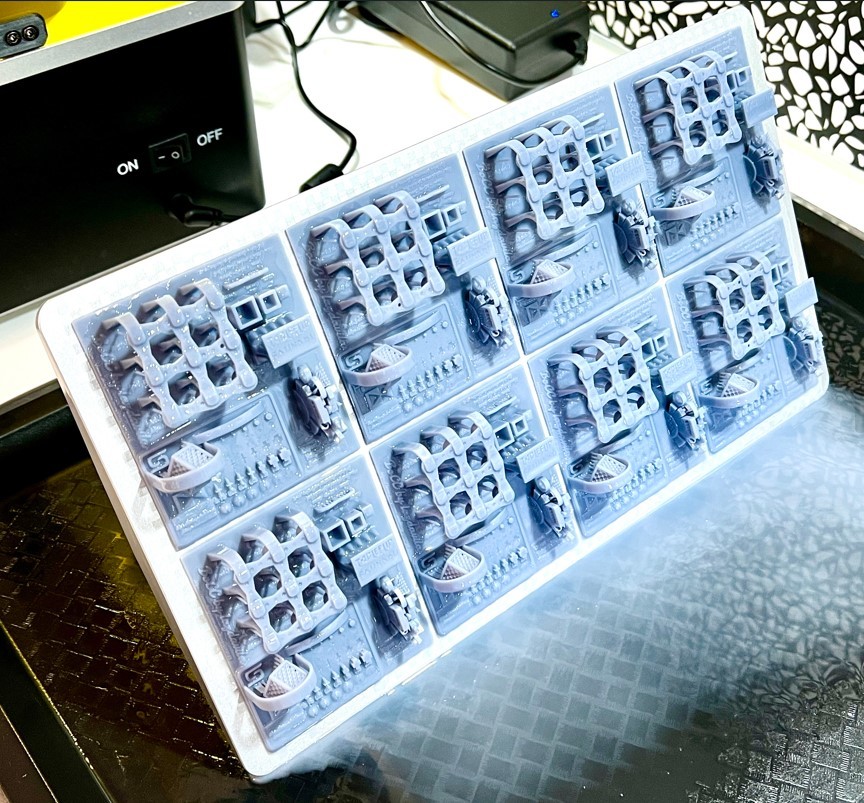
BOCC based R_E_R_F Calibration for Anycubic Photon M3 Max
thingiverse
Why settle for the _tiny_ factory R_E_R_F file from Anycubic when you have the mighty **M3 Max**, one of the _largest_ consumer resin printers on the market? [Plus - note that factory R_E_R_F has problems (besides being hard to decipher) - noticed how the raised Anycubic text falls off? if you play back that file in Photon - you'll see why] So with these R_E_R_F calibration files you can now **go big, or go home**. They are based on the **BoCC** (_Best of Calibrations Compilation_) which enables calibration of layer settings plus lets you see which supports work: * https://www.thingiverse.com/thing:5705044 I have included different R_E_R_F files, so you can calibrate at layer heights of: * 50um (0.05 mm) (what most people regularly use) * 40um (0.04 mm) * 30um (0.03 mm) (finer, but takes longer to print) To use these files simply rename one (_precisely_) to just **R_E_R_F.pm3m** before printing it. _Note:_ This will take a while to print (however see Tip below on reducing the print time), but you get so much information on each calibration section, that in the end it saves you time. And each section is labelled for future reference.
With this file you will be able to print BOCC based R_E_R_F Calibration for Anycubic Photon M3 Max with your 3D printer. Click on the button and save the file on your computer to work, edit or customize your design. You can also find more 3D designs for printers on BOCC based R_E_R_F Calibration for Anycubic Photon M3 Max.
