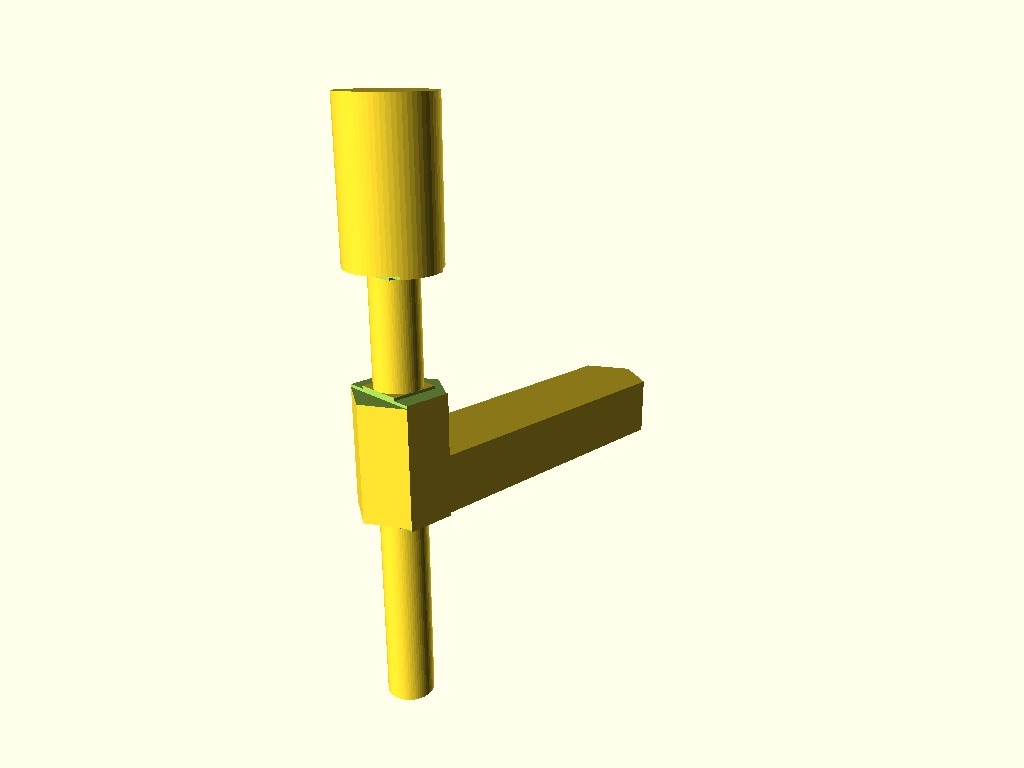
Bolt & nut with easy print
thingiverse
Human: Versatile tool for effortless installation of bolts and nuts into projects. Bolt insertion occurs axially. When working with nuts, axial or radial insertion options are available; a slot can be added to secure the nut when radial inserting is chosen. If the bolt bed or nut bed is not aligned properly, prints will suffer as a result. However, users can utilize parameters layer1 or layer2 (dependent on bolt/nut rotation). Non-zero values will generate solid supports for the hole sides, preventing movement. Slicers often struggle to accurately slice holes from the bottom of bolts and nuts due to poor bridge formation and excessive overhangs. A workaround involves creating bridges first, followed by the hole; this approach allows printers to handle the task with ease. It is crucial that the layer height in the code matches or exceeds the layer height used in the slicer for this method to be effective.
With this file you will be able to print Bolt & nut with easy print with your 3D printer. Click on the button and save the file on your computer to work, edit or customize your design. You can also find more 3D designs for printers on Bolt & nut with easy print.
