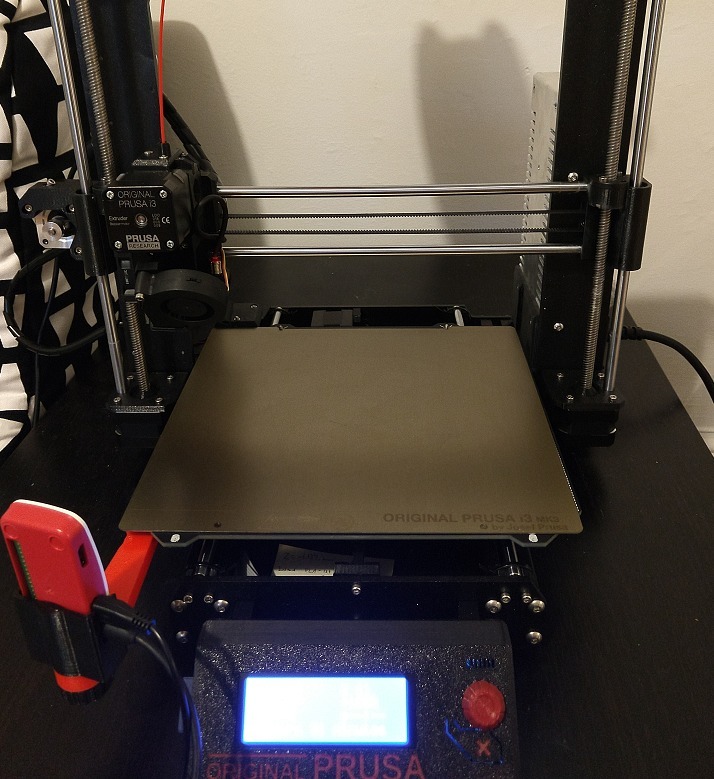
Bolted Raspberry Pi Zero W Mount for Prusa i3 MK3
thingiverse
This is a revised version of [dktosoch's Raspberry Pi holder](https://www.thingiverse.com/thing:2433291). The design has been updated to address slight interference between the arm and the extruder that occurred after the R3 extruder housing redesign in August 2018. The revised mount moves the raspberry pi closer to the centerline, eliminating the issue of interference. I liked dktosoch's original design but it didn't fit my machine due to a recent bed change from 6mm diameter solid spacers to 8mm compression springs. This redesign removes the slot on the arm and adds a hanger near the top surface to support the weight of the raspberry pi + holder. A retaining plate with a stop at the bottom prevents rotation of the arm, while a small wall prevents the arm from sliding inwards towards the heat bed. The gap is sized to minimize movement outwards away from the heat bed, making the design quite resistant to movement during printing. Here are some notes on printing and installation: - The camera mounts on the front left "arm" under the bed as shown in one of the images. - Two files are provided for the arm: one for an 8mm diameter spring or spacer and another for a 6mm diameter spacer. Use the metal spacer that came from Prusa if you haven't modified your printer. - It can be tricky to screw in the bottom retaining plate, so rotate the printer such that the print bed is pointing vertically before attempting it. - The bottom retaining plate has some play, so turn it slightly to close all gaps and limit the ability of the main arm to twist. It will be slightly out of line but this design allows for easier installation. - You need to print 6 parts: the bolt, nut, holder for the raspberry pi, arm, retaining plate, and bolt for the connection to the printer.
With this file you will be able to print Bolted Raspberry Pi Zero W Mount for Prusa i3 MK3 with your 3D printer. Click on the button and save the file on your computer to work, edit or customize your design. You can also find more 3D designs for printers on Bolted Raspberry Pi Zero W Mount for Prusa i3 MK3.
