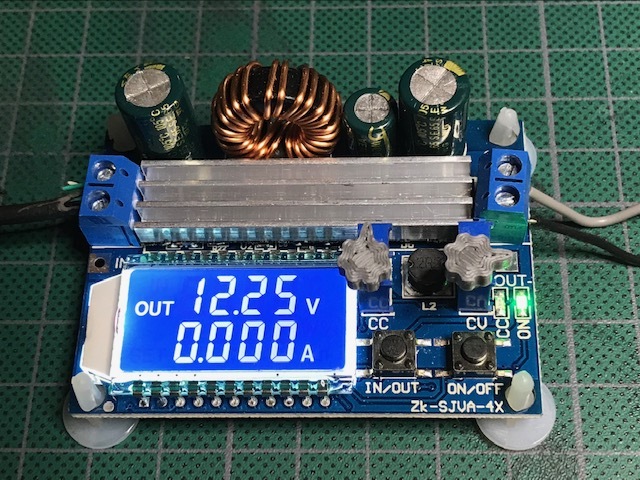
Bourns 3296 trimpot knob
prusaprinters
<p>Are you tired of always needing a flat head to adjust your 3296 trimpots? You know, the little tiny ones that come on boost and buck converters? Well, fret no more, print this little knob and you will be enjoying the good life of flat head free trim pot adjustments!</p> <p>Note, there is a very thin slot that fits into the trim pot, this means when you install the knob, you should be aware that slot is NOT In the middle (as in, dividing the knob in two equal parts). There is a larger half circle, and a smaller half circle. Make sure you match the knob with the trim pot so it clicks in nicely.</p> <p>Also, the little finger (or arrow) indicator is parallel with the screw driver slot. You can use that as a reference of how much you turned the knob by.</p> <h3>Print Settings</h3> <p><strong>Printer Brand:</strong></p> <p>Prusa</p> <p class="detail-setting printer"><strong>Printer: </strong> <div><p>I3 MK3S</p></div> <p><strong>Rafts:</strong></p> <p>No</p> <p class="detail-setting supports"><strong>Supports: </strong> <div><p>No</p></div> <p><strong>Resolution:</strong></p> <p>0.2 mm LH</p> <p class="detail-setting infill"><strong>Infill: </strong> <div><p>20%</p></div> <p><strong>Filament:</strong> Prusament PLA Grey</p> <p><br/> <p class="detail-setting notes"><strong>Notes: </strong></p> </p><div><p>You should reduce the extrusion width to 0.35 mm and enable detect thin walls (in Slicer) to make sure the little slot in the middle prints.</p></div> </p></p></p> Category: Electronics
With this file you will be able to print Bourns 3296 trimpot knob with your 3D printer. Click on the button and save the file on your computer to work, edit or customize your design. You can also find more 3D designs for printers on Bourns 3296 trimpot knob.
