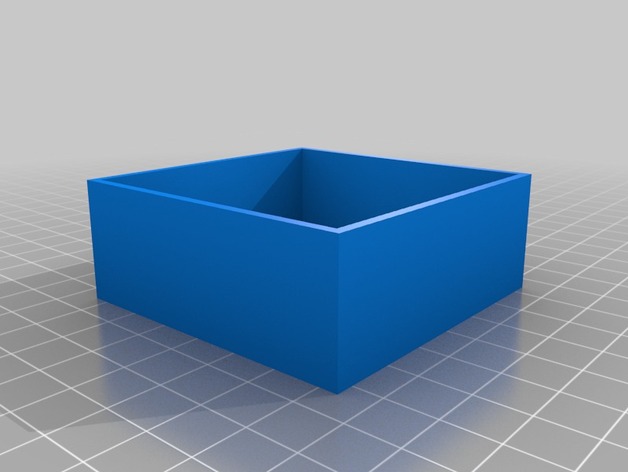
box for tester
thingiverse
Customized Version of a Storage Box Design from Thingiverse Created Using the Customizer Tool Found at http://www.thingiverse.com/apps/customizer/run?thing_id=172415 **Getting Started with Your New Storage Box** To bring your storage box to life, follow these steps: 1. Select the desired settings from the options below. * Print the Base: Choose yes or no. * Wall Thickness: Pick a number between 1 and 5. * Base Dimensions: Set X (the width) and Y (the depth), each should be at least 25. * Top Layer Height: This value cannot be set, it will always remain as the default. * Lid Clearance Height: A small increase for easier lid opening. Choose yes or no, values range from 0.5 to 3. * Print Lid: Make a choice between 1 and 0. After making your selections, press "Create" and watch as your storage box takes shape in your chosen software!
With this file you will be able to print box for tester with your 3D printer. Click on the button and save the file on your computer to work, edit or customize your design. You can also find more 3D designs for printers on box for tester.
