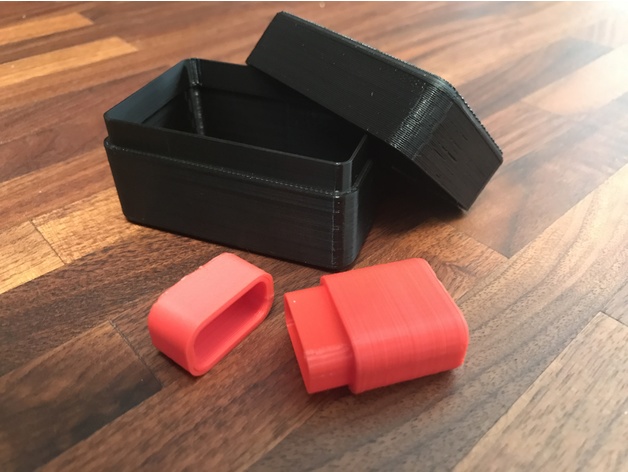
Box with lid (Fusion 360, parametric)
thingiverse
This Design lets you print simple boxes with a hinged lid in any dimensions you desire. To make adjustments, Fusion360 is required; otherwise, the design remains unchanged at 40x60x35mm (interior dimensions). Open the design in Fusion360 and select "Modify" > "Change Parameters". Under "User Parameters," all dimension-defining parameters are listed, each clearly commented for easy reference. Before printing a full box, it's highly recommended to test the friction fit of the lid with a small sample print. Exporting the entire model at once can be tricky: right-click on the first item in the Browser and select "Save as STL". Print Settings: Printer: XMachines Lorei Rafts: No Supports: No Resolution: 200µm Infill: 25% Notes: Print with the top/bottom flat on the bed. Constraints: When altering parameter values, keep a few things in mind. Ensure wall thickness matches overall box size to prevent flexibility issues. The lid-holding lip should not exceed inner lid height; this is the only significant constraint.
With this file you will be able to print Box with lid (Fusion 360, parametric) with your 3D printer. Click on the button and save the file on your computer to work, edit or customize your design. You can also find more 3D designs for printers on Box with lid (Fusion 360, parametric).
