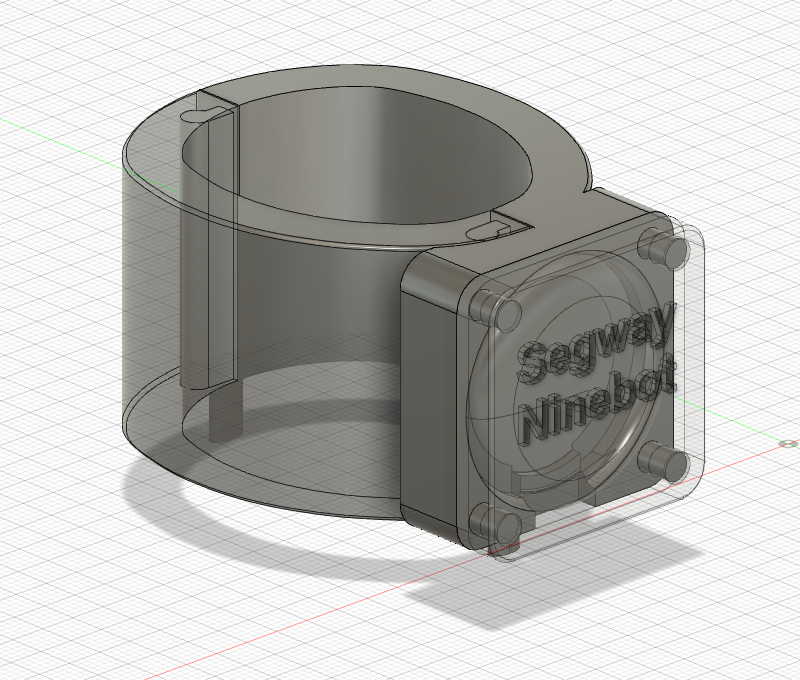
Bracket for hidden Apple Airtag on Segway Ninebot Kickscooter MAX G30D II
prusaprinters
<p>I made this bracket is to be mounted on the steering column on my Segway Ninebot Kickscooter MAX G30D II</p><p>(Please note that im on a beginner level, when it comes to designing parts in fusion 360)</p><p>Its a tight fit around the steering colom, </p><p>The front pocket for the Apple AirTag is made a bit to large, if the AirTag is loose then use some superglue or something else too keep it in place inside.</p><p><strong>Instruction:</strong></p><p>I have uploaded the Gcode file with the settings I used, and the step (stp) files if you want to slice the parts yourself</p><p><strong>Prusa Slicer settings:</strong></p><ul><li>Use a 3 mm brim for the pins, and locking pins</li><li>I used 3 perimeter on all partrs</li></ul><p> </p><ul><li><strong>In Prusa Slicer</strong>, Rotate the left and right parts, so that hat the 2 slots for the locking pins are facing up</li></ul><p> </p><ul><li><strong>In Prusa Slicer</strong>, Rotate the The 4 pins, so that the ends are facing down</li></ul><p> </p><p><strong>After print of all parts:</strong></p><ul><li>Insert the 4 pins in the “Right Part” front pocket</li><li>Insert the Apple Airtag in the front pocket </li><li>Mount the front lid and press alle parts together</li><li>Mount the right part on the steering colom and the place the left part </li><li>The 2 parts has to be oriented with the locking pins slots facing down</li><li>Press both parts together, (its a tight fit)</li><li>Push the 2 locking pins into the slots, one by one</li><li>Use super glue if needed</li><li>i made a tap on the ends of the locking pins, this is for easier removal of the 2 locking pins. (the 2 taps can be cut of if you want to)</li></ul><p> </p>
With this file you will be able to print Bracket for hidden Apple Airtag on Segway Ninebot Kickscooter MAX G30D II with your 3D printer. Click on the button and save the file on your computer to work, edit or customize your design. You can also find more 3D designs for printers on Bracket for hidden Apple Airtag on Segway Ninebot Kickscooter MAX G30D II.
