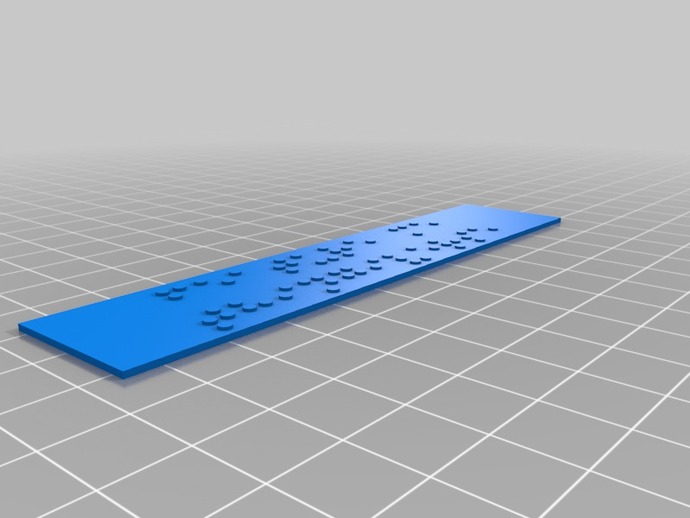
Braille Writer
thingiverse
This script converts english to Braille using a Grade 1 transcription. It can print the braille at any size you want, of course. Use it to add accessibility to signs, put it on a business card, or use in guerrilla accessibility efforts on street corners. There are several limitations: A limited set of common symbols are supported. If an unsupported symbol is encountered, a space is printed. Uppercase is converted to lowercase, this is due to a limitation in OpenSCAD. For long blocks of text, you need to manually specify the line breaks, also due to a limitation in OpenSCAD (immutable variables and lack of recursive function support) Instructions Download the .scad script. There are two ways to use it: Create a new .scad script with a "use" statement at the top of your .scad file and then use the drawText function to print just the braille. There are four parameters: text - string that you want printed in braille (required) dotHeight - float z height of each dot. Make sure this value is at least as large as your layer height. (optional, defaults to 0.5) dotRadius - float radius of each dot (optional, defaults to 1) charWidth - float width of each braille character (optional, defaults to 7) resolution - the resolution of the dots (optional, defaults to 10) You will have to manually position and draw each line with this method Open the .scad script and specify the text you want to print in the testText variable. You will also need to specify the width of the slab that it's drawn on. It takes quite a bit of computational power to render this stuff, it almost brought my laptop to a standstill.
With this file you will be able to print Braille Writer with your 3D printer. Click on the button and save the file on your computer to work, edit or customize your design. You can also find more 3D designs for printers on Braille Writer.
