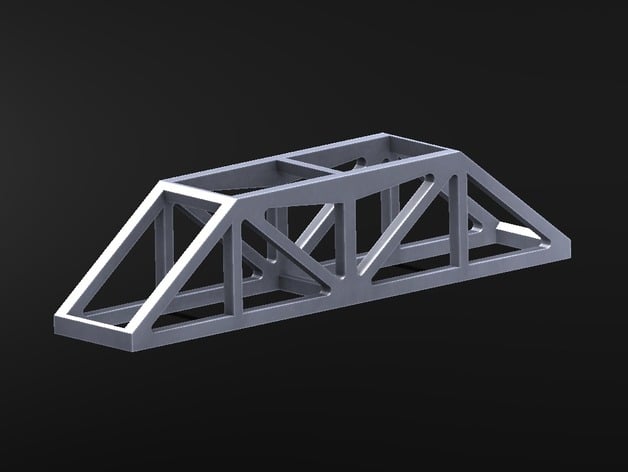
Bridge- Light and Strong Warren Truss
thingiverse
Dimensions- 6" long, 1.2" wide, 1.35" tall This was made for a school project. The objective was to design a bridge to maximize load bearing capacity while keeping weight to a minimum. The best ratio would decide the winner. Winning ratio= Max load/mass of bridge Video of the bridge test:https://www.youtube.com/watch?v=XfMG-PKo3fk Standards NGSS Overview and Background Requirements -Computer/ laptop -CADD software -3d printer Lesson Plan and Activity Step by Step Research different bridge designs Choose your design and find examples/ or design your own Model the bridge in CADD software using the examples Make sure to export the file compatible with the 3d printer Set print settings like resolution, fill density, supports, and wall thickness Print! Let the model cool off after printing (do not test bridge right away) Clean off the model of any excess plastic Weigh the bridge Test the max load of the bridge record all the data and calculate the winning ratio Winning Ratio= Max load/mass of bridge Materials Needed Materials Make sure students have a mouse when working with the CADD software. 3d printer filament should be solid (nothing stretchy or mold-able)
With this file you will be able to print Bridge- Light and Strong Warren Truss with your 3D printer. Click on the button and save the file on your computer to work, edit or customize your design. You can also find more 3D designs for printers on Bridge- Light and Strong Warren Truss.
