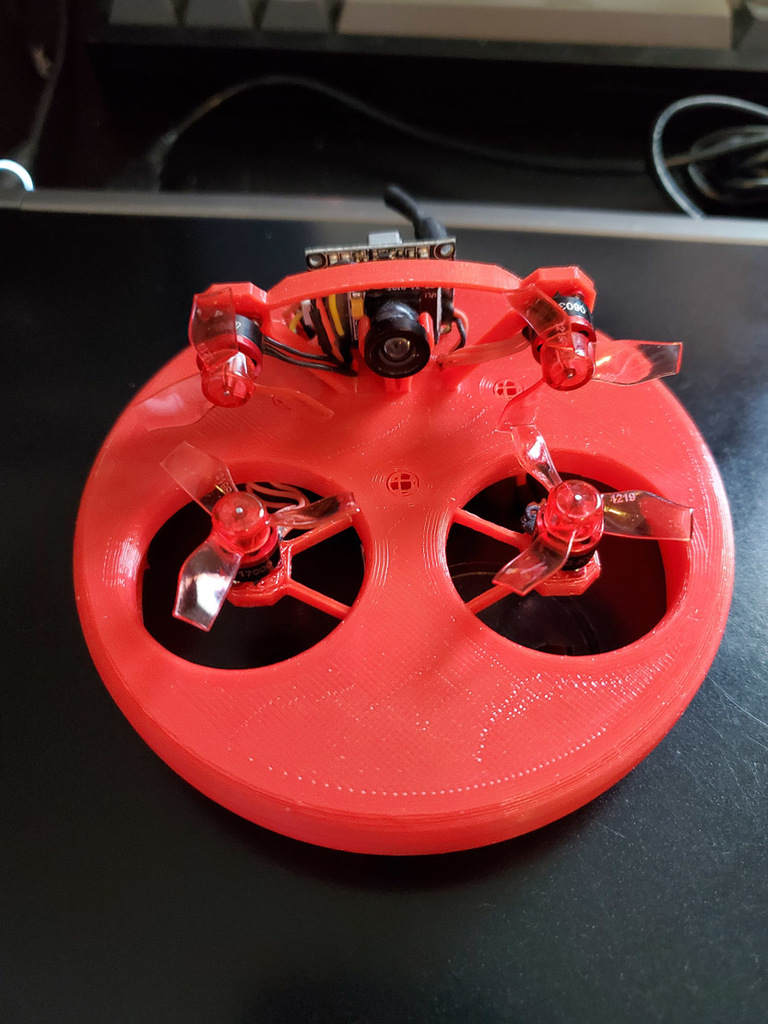
Brushless 0603 S3 Pattycake FPV Hovercraft / Tiny Whoov
prusaprinters
<p>Remix from original:</p> <p><a href="https://www.thingiverse.com/thing:2783467">https://www.thingiverse.com/thing:2783467</a></p> <p>I've changed the motor mounts to support 0603 brushless motors (mine uses motors taken off my URUAV UR65).</p> <p>I have also made the holes larger to pass wires from the motor/camera mount area to the underside of the main body. This was done in my case to fit the brushless motor wire bundle and VTX/camera wires.</p> <p>I needed to super glue the motor/camera mount piece to the base as the tension of the original design that allowed the part to 'click' into place was lost when I made the wire holes larger.</p> <p>I've used some rubber standoff grommets for a whoop flight controller to get a tighter fit for my Crazybee F3 flight controller. I couldn't get all 4 to fit over the posts so I've used two and it's providing a secure soft mounted fit.</p> <p>I had the issue of this spinning wildly in place on the maiden hover attempt. To fix it I re-mapped the motors so they are swapped front to back on both sides. Then I went into Betaflight with a battery connected and on the motor tab I spun up each motor one at a time and used my hand to feel which side of the motor was pushing air. One of the rear motors was sending air the wrong way so I reversed it in BLHeli.</p> <p>At this point it hovered and steered fine but it had waaaay too much power and I didn't like steering and throttle being on the same stick. I set a 50% throttle limit on my Taranis X-Lite on the Output screen, and I used the Mixer screen to swap the rudder and aileron channels. Now the throttle is on the left stick and the steering is on the right, and it has just enough power to pop the nose up to get over small obstacles, but not enough to completely jump off the tile and flip over. It's still crazy fast but not uncontrollable.</p> <h3>Print Settings</h3> <p><strong>Printer Brand:</strong></p> <p>Creality</p> <p class="detail-setting printer"><strong>Printer: </strong> <div><p>Ender 3</p></div> <p><strong>Rafts:</strong></p> <p>No</p> <p class="detail-setting supports"><strong>Supports: </strong> <div><p>Yes</p></div> <p><strong>Resolution:</strong></p> <p>.2</p> <p class="detail-setting infill"><strong>Infill: </strong> <div><p>10%</p></div> <p><strong>Filament:</strong> Hatchbox PLA Red</p> <p><br/> <p class="detail-setting notes"><strong>Notes: </strong></p> </p><div><p>Supports are for the main body only, they are not needed for the motor/camera mount piece if it's placed flat on the bed.</p> Support settings: <p>Touching buildplate</p> <p>80deg overhang angle</p> <p>15% support density</p> <p>Zig Zag Support Pattern</p> <p>No interface (although it may have left a nicer motor mount surface if I had used one, they mounted fine though)</p> <p>0.2mm Support Z Distance</p> <h3>Post-Printing</h3> <p>Do not remove the supports that are added to the top deck of the main body for the flight controller mount posts (the four small circular supports near the camera/rear motor area). Removing these support plugs will weaken the flight controller mounting posts.</p> </div></p></p></p> Category: R/C Vehicles
With this file you will be able to print Brushless 0603 S3 Pattycake FPV Hovercraft / Tiny Whoov with your 3D printer. Click on the button and save the file on your computer to work, edit or customize your design. You can also find more 3D designs for printers on Brushless 0603 S3 Pattycake FPV Hovercraft / Tiny Whoov.
