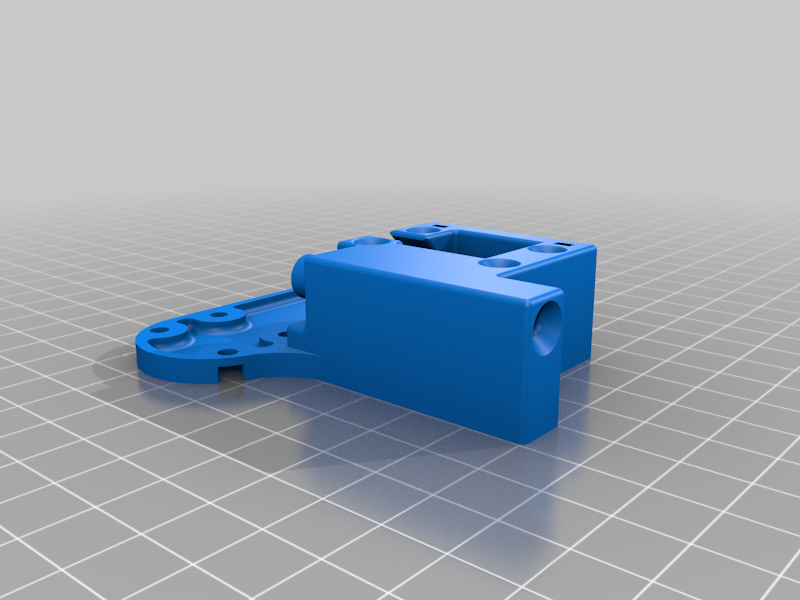
BTT Smart Filament Sensor mount for CR10 MAX
thingiverse
This is a BTT Smart Filament Sensor mount for the CR10 MAX that slips over the pins on the existing mount. - The BTT JST connector faces the holder - The new BTT cable plugs into the existing filament sensor connector and fits between this and the mounting plate.. - Remove the front Bowden connector from the BTT. - Put the Bowden tube in the back connector (on BTT) to act as a feed in. - Remove the BTT cover and screw the BTT to this holder. - Connect the BTT cable BEFORE connecting to the printer. - Remove the original Filament sensor and put this in it's place using the same screws. The holder touches the extruder drive body to ensure a smooth filament load. You should be able to feed filament all the way through to the drive gears. I'm not sure if this will work for the CR-10 S Pro, but would like to know if anyone tries it. Enjoy.
With this file you will be able to print BTT Smart Filament Sensor mount for CR10 MAX with your 3D printer. Click on the button and save the file on your computer to work, edit or customize your design. You can also find more 3D designs for printers on BTT Smart Filament Sensor mount for CR10 MAX.
